Expert Tips to Automate Tedious Customer Service Tasks
Studies show that implementing automation can reduce response times by up to 52%.
It’s the key to happy customers, lasting relationships, and a thriving company. But let’s face it—dealing with those tedious, repetitive customer service tasks can be a real challenge. That’s where automation comes in to save the day!
By automating those time-consuming tasks, your customer service team can respond faster, handle more inquiries, and focus on making meaningful connections with customers.
Experts even predicted that by 2025, AI will be able to automate 95% of customer interactions, showcasing the potential for future advancements in automation technology. In this article, we’ll explore expert tips on automating those time-consuming tasks, from identifying which processes to automate to implementing the right tools.
What is Customer Service Automation?
Simply put, Customer Service Automation involves using technology to handle routine customer interactions and tasks without human intervention.
In our previous blog, we discussed What is Average Agent Response Time & How to Reduce it and provided a Step-by-Step Guide: How to Accurately Calculate Average Response Time.
Building on that, this article will explore how automating customer service can reduce your Average Agent Response Time and take your business to the next level.
Let’s start by first identifying the key pain points and repetitive responsibilities that burden customer service professionals.
Most Tedious Customer Service Tasks
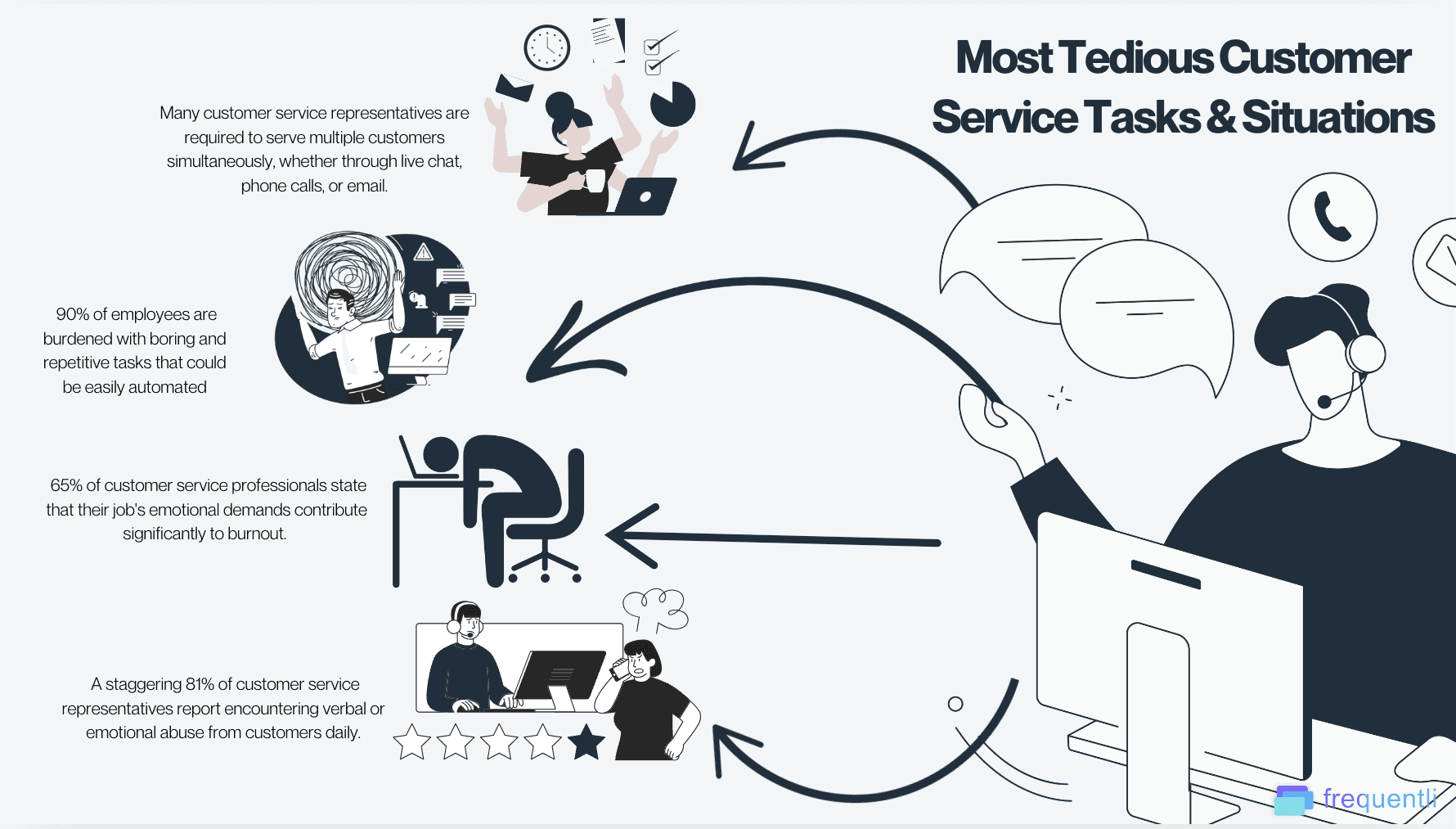
Common challenges faced by Customer Service Agents
Customer service agents face multiple challenges that contribute to stress and burnout. High workloads and interaction volumes create pressure, with 59% of agents at risk of burnout, including 28% severely.
They also often encounter demanding customers, with 81% reporting daily verbal or emotional abuse, adding to emotional strain and high turnover.
Not to mention, repetitive tasks lead to disengagement, as does managing a backlog of service tickets, which creates ongoing stress. Agents also deal with complex problems, insufficient training, and multitasking, which negatively affect their morale.
Automation offers a promising solution to alleviate these challenges.
Top Tips to Automate Tedious Customer Service Tasks
An AI-Powered Customer Service can significantly reduce the burden of repetitive and time-consuming tasks. Here are some expert tips on effectively integrating automation into customer service operations.
Tip #1. Identify Tasks Suitable for Automation
Several key criteria should be considered when deciding which customer service tasks to automate. Not every task is suited for automation, but focusing on the right ones can make a big difference in efficiency and customer satisfaction.
Criteria for Task Selection:
Frequency of occurrence: Tasks that occur repeatedly, like answering the same questions or processing similar requests, are prime candidates for dynamic knolwedge base automation.
Complexity level: Simple tasks that follow a predictable pattern are perfect for automation. On the other hand, tasks that require empathy, decision-making, or human judgment are best left to your team.
Potential impact on customer experience: Automating tasks that can be resolved quickly and efficiently improves the customer experience by reducing wait times and providing instant solutions.
Examples of Tasks to Automate:
FAQs and common inquiries: Repetitive questions, like store hours, refund policies, or shipping information.
Order status checks: Customers often want to know the status of their orders. Automation can handle these requests seamlessly, providing real-time updates through automated emails or chatbots.
Password resets: This standard, low-complexity task takes up valuable agent time. Automating the process ensures faster resolutions and reduces customer and agent frustration.
Tip #2. Implement Automation Tools
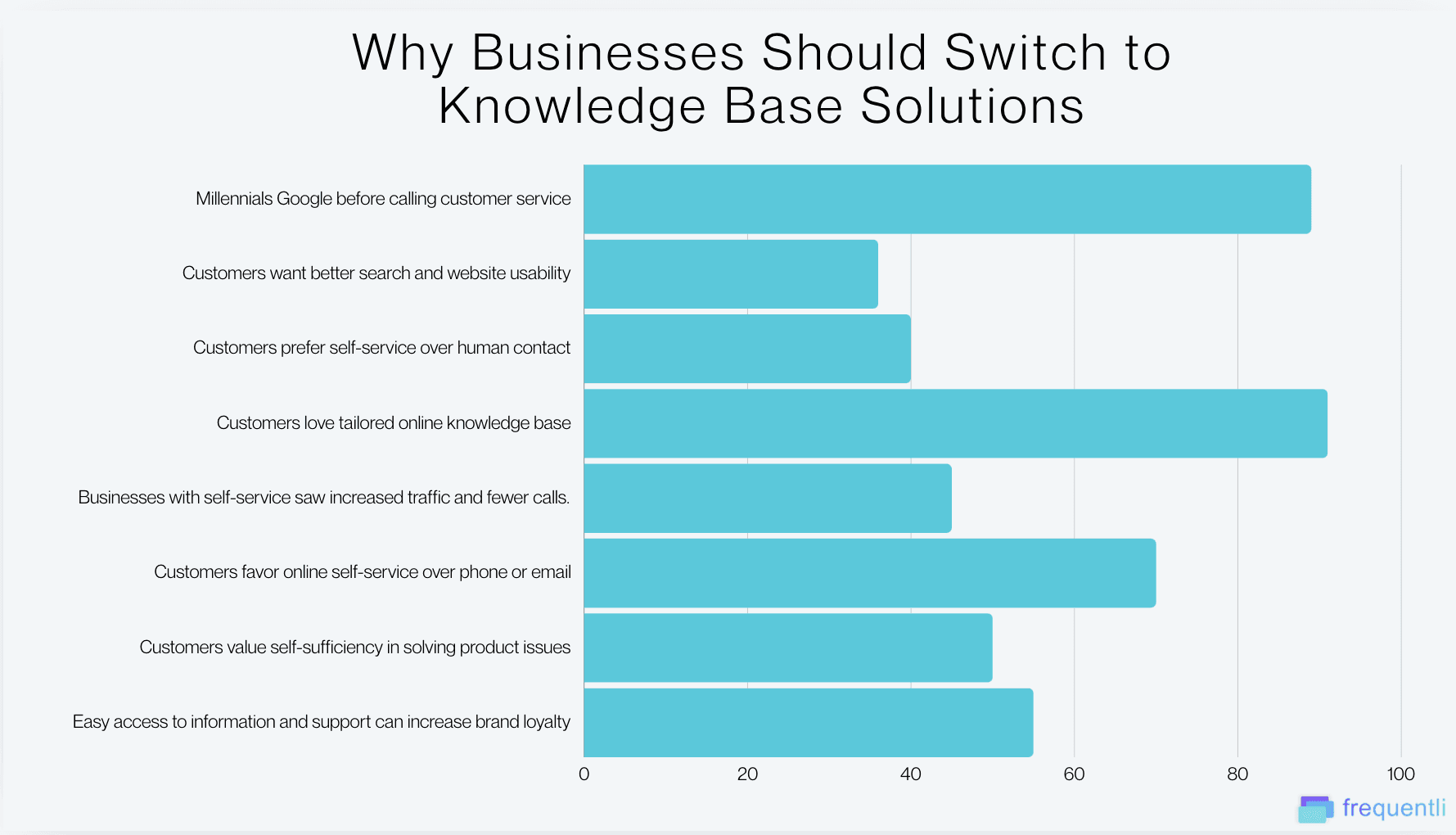
Top Reasons Why Businesses Favor Knowledge Base Solutions
Once you’ve identified the tasks that can benefit from automation, the next step is selecting the right AI tools to streamline your operations.
The numbers don’t lie about knowledge-based solutions. Customers increasingly prefer self-service options, with knowledge bases being the top choice across all channels. Millennials, in particular, rely on search engines before reaching out for support, and 91% of customers would use a tailored knowledge base if available.
Businesses benefit from these solutions, with 45% reporting increased website traffic and fewer phone inquiries. Moreover, 70% of customers prefer using a company’s website to resolve issues, and over half value the ability to solve problems independently.
Other Essential Automation Tools:
Automated ticketing: Systems automatically assign, prioritize, and track support tickets, ensuring no request is overlooked.
IVR (Interactive Voice Response) software: IVR systems let customers interact with your support team through voice menus. They help direct calls to the correct department or resolve simple requests without human intervention.
Your tools should be easy for your customer service team and customers. Here’s a thoughtful guide to help you choose the right knowledge base for your business.
Check this out: Knowledge Base Software 2024 Showdown: Pros, Cons, and Must-Knows
Tip #3 Add Automated Reminders
When used effectively, automated reminders can be a game changer for customer service teams. Agents have immediate access to relevant background information that helps them deliver quick resolutions.
This Automation streamlines the process by delivering essential data to the right agent exactly when they need it. You can implement this to facilitate follow-ups and monitor updates and responses, so your team can focus on providing exceptional service without the burden of memorizing every detail.
Tip #4 Develop Clear Chatbot Scripts
If you use a chatbot, maximize its effectiveness by creating clear and concise scripts that guide customer interactions smoothly.
A well-designed script ensures that your chatbot provides consistent, accurate information every time, regardless of when or how a customer interacts with it. Make sure the tone is set to clear and friendly language. Keep sentences short, use simple language, and anticipate follow-up questions to create a natural flow.
If a chatbot can't solve the issue, provide a clear and easy path for customers to connect with a live agent.
Also read 5 Reasons Why Traditional FAQs Won't Work in 2024
Tip #5 Offer Self-Service Options
Empowering customers to find solutions independently is a great way to enhance their experience while reducing the workload on your support team.
It provides consistent, accurate answers to customers with the same level of support. Knowledge-based solutions and a dynamic FAQ section are just a few of the best self-service tools. The best part is that it can stay current with any product, service, or policy changes.
Plus, you can add visuals like images, step-by-step guides, or videos where appropriate to enhance understanding.
If you want to know more about how this works, you may check Frequentli.ai, one of the industry’s leading and innovative approaches to self-service options.
Read more on Customer Self-Service: A Comprehensive Toolkit for Businesses.
Wrapping up
Let’s face it—customer service can be tough, especially when your team is bogged down with repetitive tasks. But with the right automation tools, those challenges can become opportunities. You will see faster response times and happier customers, and your team will feel less stressed and more energized to focus on meaningful interactions.
Why wait? Get a free demo with Frequentli.ai today and see how automation can bring ease, efficiency, and a little more joy to your customer service process!
