How to Choose the Best Knowledge Base Management Software
Feeling overwhelmed by information overload? This guide is your lifeline!
Imagine if a customer calls your support line with a basic question, but your team spends 10 minutes digging through endless documents before finding the answer. Frustrated customers, wasted time, and inefficiency – sound familiar?
In today's information overload, keeping track of everything can feel impossible. This is where knowledge-based management software comes in.
This guide will help you choose the best software to empower your team and eliminate information black holes. Ready to streamline processes and boost customer satisfaction? Let’s go!
What is a Knowledge Base Management Software?
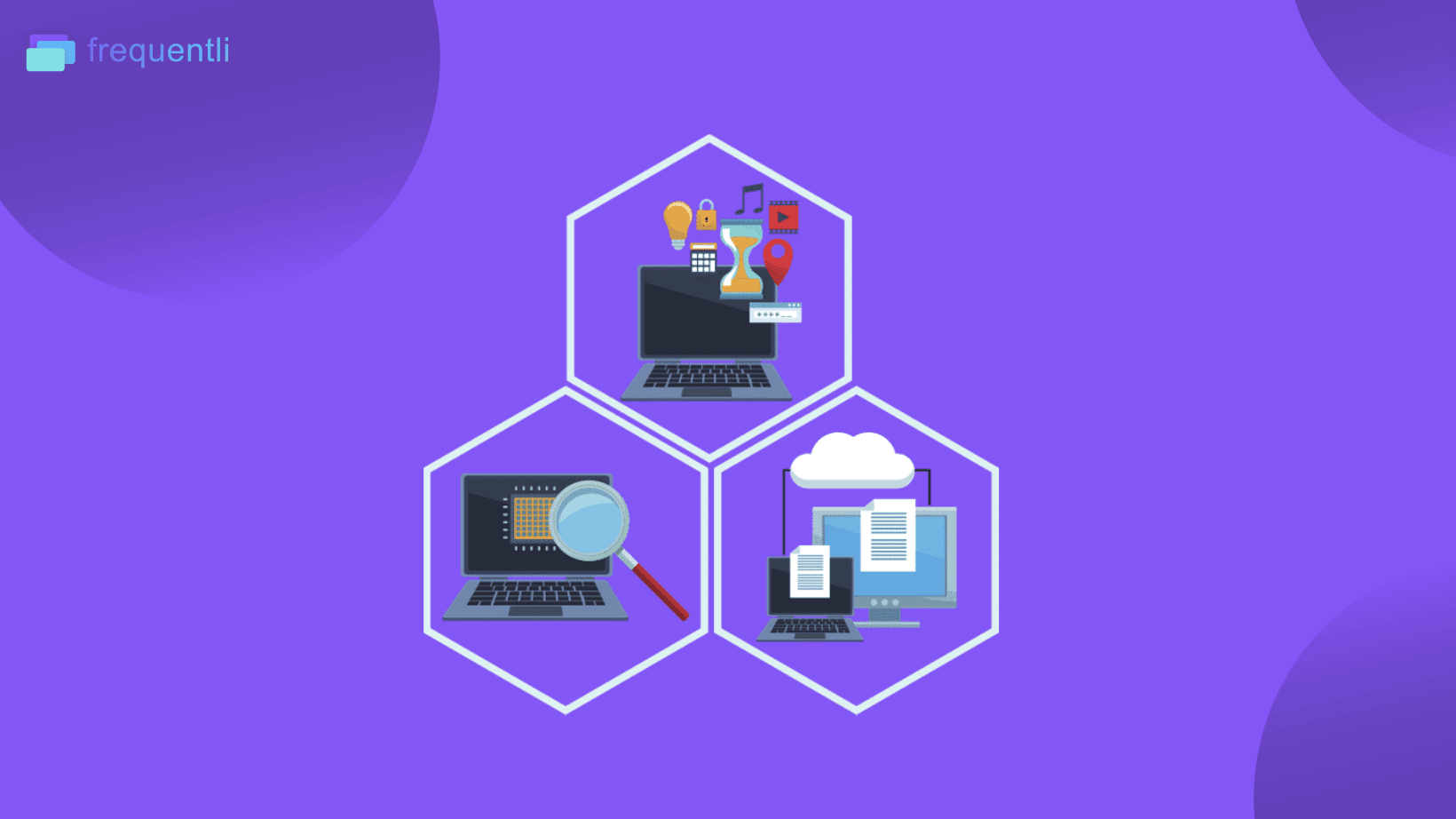
Knowledge Base Management Software (KBMS) is a type of software designed to create, store, organize, and easily access a centralized collection of information, typically called a knowledge base.
This information base can include anything from FAQs and how-to guides to troubleshooting steps and product manuals.
Why Knowledge Management Is Key for Businesses?
Here's a breakdown of what KBMS helps businesses with:
Creating & Storing Knowledge: KBMS provides tools to easily build and store your knowledge base content, often with features like rich text editing, file attachments, and version control.
Organization & Search: It helps you organize your content logically, making it searchable and easy for users to find what they need. This can involve features like tagging, categories, and powerful search functions.
Accessibility & Sharing: KBMS allows you to make your knowledge base accessible to whoever needs it, internally for employees or externally for customers. You can control access levels and share the knowledge base through various channels.
Overall, KBMS helps businesses improve efficiency by ensuring information is readily available, reducing wasted time spent searching, and empowering both employees and customers with self-service options.
Also read: How to Generate a Lead List Quickly and Automatically
Guide to Choosing the Top Knowledge Base Management Software
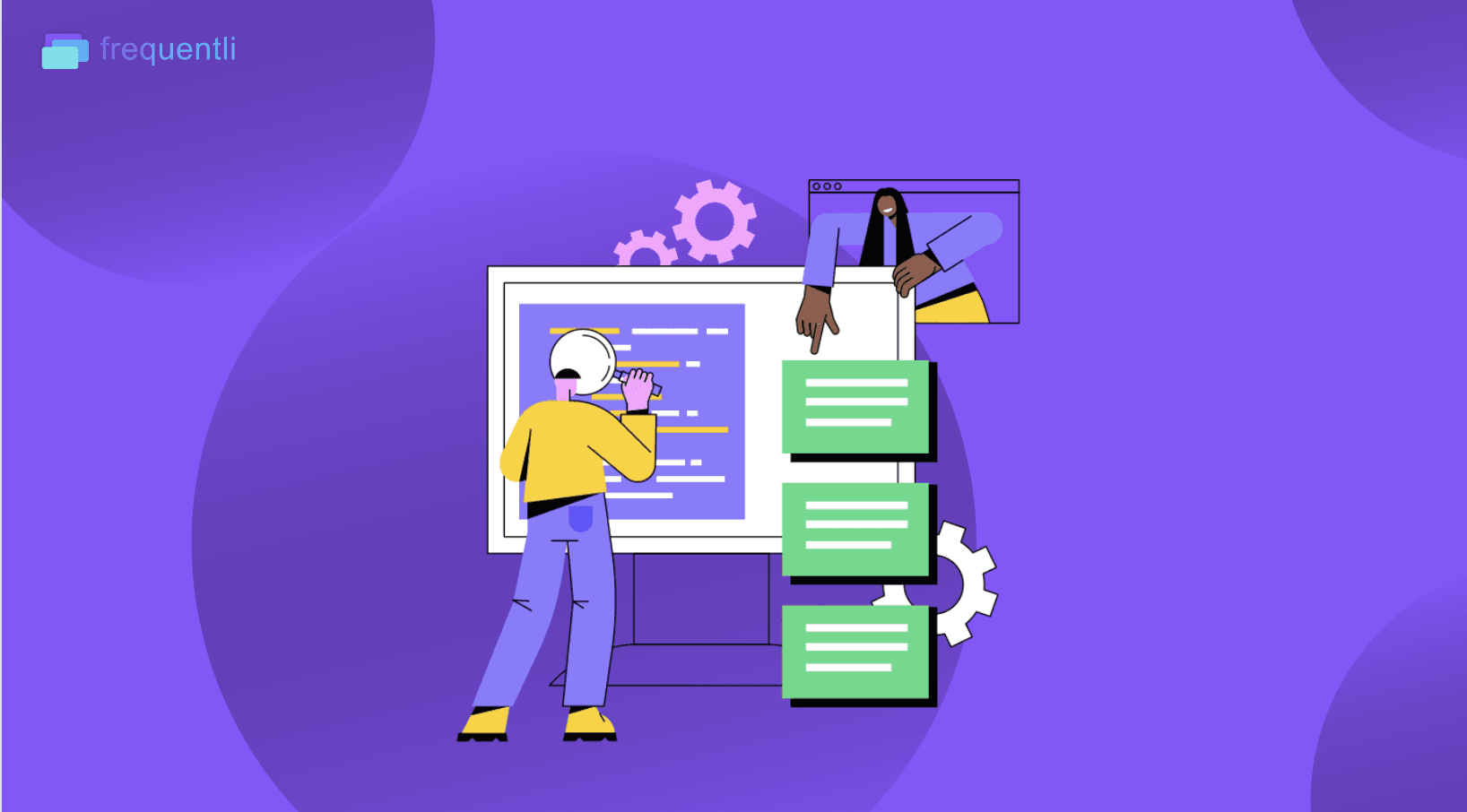
Feeling overwhelmed by information? This knowledge management chaos can clearly stall your team's productivity. Thankfully, there's a solution!
Here’s your guide to choosing the best knowledge base software, ditching the time-wasting struggles, and embracing a smoother, more efficient workflow.
Cloud-based (Internal) vs. On-premise (External) Knowledge Base Solutions
Choosing between cloud-based and on-premise knowledge base software is a crucial first step. Here's a breakdown of the advantages and disadvantages of each to help you make an informed decision:
Cloud-based Solutions
Advantages:
Cost-effective: No upfront hardware or software costs. You typically pay a subscription fee based on usage.
Scalability: Easily add storage and users as your knowledge base and team grow.
Accessibility: Accessible from any device with an internet connection, promoting remote work and customer self-service.
Automatic Updates: The provider handles software updates, ensuring you always have the latest features and security patches.
Simplified Maintenance: The provider manages server maintenance and backups, freeing up your IT resources.
Disadvantages:
Internet Dependency: Reliant on a stable internet connection for access and updates.
Vendor Lock-in: Switching providers can be complex if your data is locked into their platform.
Security Concerns: Choosing a provider with robust security measures to protect sensitive information is crucial.
On-premise Solutions
Advantages:
Customization: Greater control over customization and data security compliance.
Offline Access: Accessible even without an internet connection.
Potential Security: This may offer a perceived sense of greater security for highly sensitive information (depending on your IT expertise).
Disadvantages:
High Upfront Costs: Requires investment in hardware, software, and IT personnel for maintenance.
Scalability Challenges: Scaling storage and user access can be complex and expensive.
Limited Accessibility: Accessible only from within the company network, hindering remote work and customer self-service.
Maintenance Burden: Your IT team is responsible for software updates, backups, and hardware maintenance.
Choosing the Right Fit
The ideal solution depends on your specific needs and priorities. Consider the following factors:
Budget: Cloud-based solutions are generally more cost-effective for smaller organizations.
IT Resources: A cloud-based solution requires less maintenance if you have a limited IT team.
Security Requirements: Evaluate the security features of both options to ensure they meet your data sensitivity needs.
Accessibility Needs: Consider how important remote access and customer self-service are for your organization.
2. Features and Functionality
The features and functionality of your chosen knowledge base software are crucial for creating a valuable resource for your team and customers. Make sure that you consider these features:
1. Content Creation and Editing Tools
Intuitive Interface: This user-friendly editor allows for easy content creation and formatting, such as adding images, videos, and tables.
Collaboration Features: Enable team members to collaborate on content creation and editing, promoting knowledge sharing.
Version Control: Track changes and revisions to content, ensuring you always have the most up-to-date information.
Content Categorization: Organize content with categories, tags, and folders for easy navigation and searchability.
2. Search Functionality
Powerful Search Engine: Enable users to quickly find the information they need using keywords and natural language queries.
Search Filters: Refine search results with filters based on categories, tags, authors, or other relevant criteria.
Search Suggestions: Offer helpful suggestions as users type to guide them towards relevant information.
Relevance Ranking: Ensure the most relevant articles appear at the top of search results.
3. User Permissions and Access Control
Granular User Roles: Assign different access levels to users, allowing control over who can create, edit, or publish content.
Content Visibility Controls: Restrict access to certain content based on user roles or departments.
4. Analytics and Reporting
Track User Activity: Gain insights into how users are interacting with your knowledge base, identifying popular content and areas for improvement.
Performance Reports: Measure the effectiveness of your knowledge base in resolving user queries and reducing support tickets.
Identify Knowledge Gaps: Use analytics to identify topics where users are struggling to find information, informing future content creation.
5. Integrations with Other Tools
Customer Relationship Management (CRM): Aside from other AI tools, you can also Integrate your knowledge base with your CRM system to provide context-aware support and personalized knowledge delivery.
Helpdesk Software: Streamline workflows by allowing support agents to access and share knowledge base articles with customers easily.
Single Sign-On (SSO): Enable users to access the knowledge base with their existing login credentials, improving user experience.
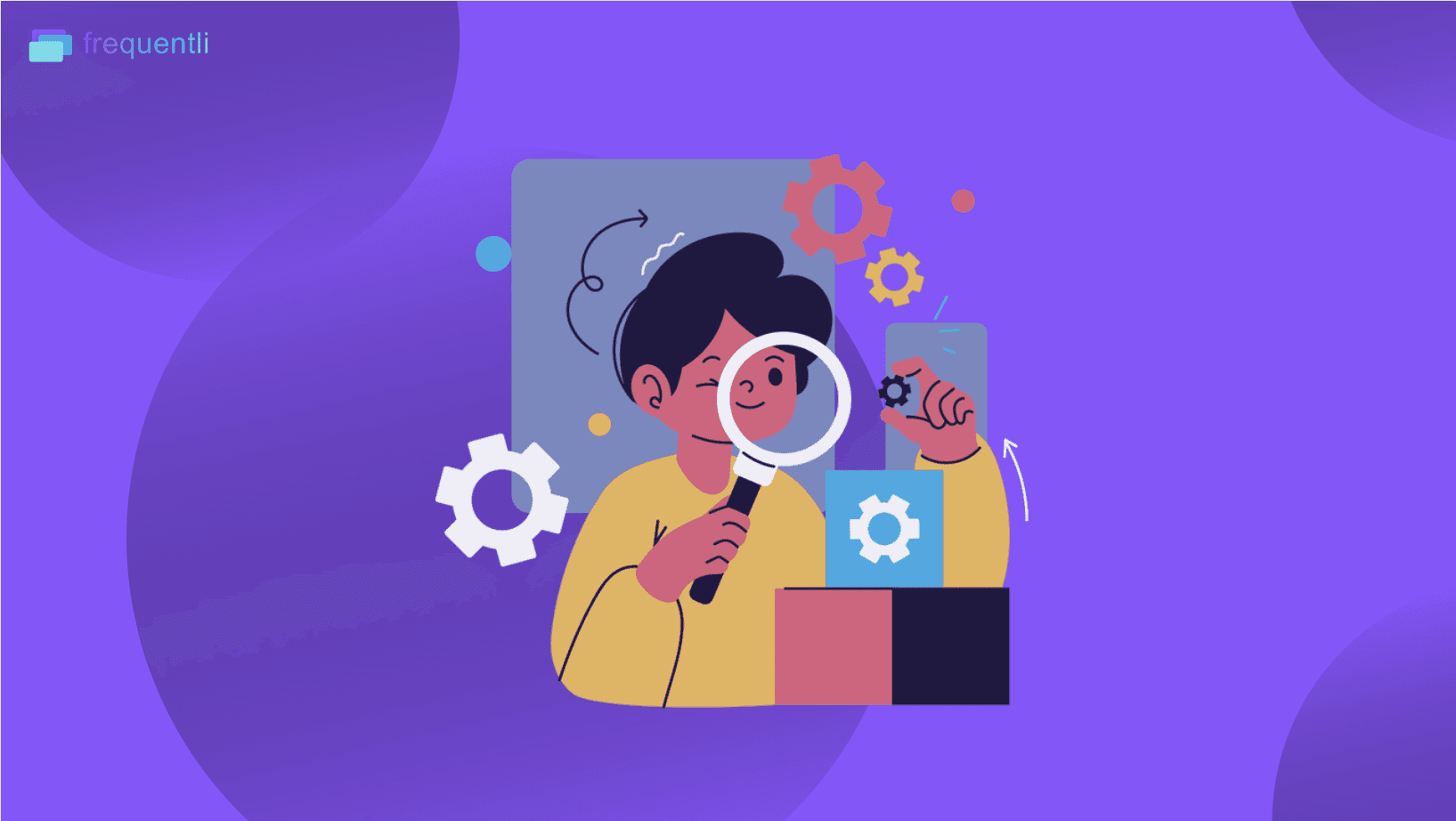
3. Prioritize Usability and Ease of Use
A user-friendly interface is very important for the success of your knowledge base software. Even the most powerful features won't matter if your team and customers find the software difficult to use.
A user-friendly interface encourages adoption and ensures everyone gets the most out of the knowledge base. It can also minimize training needs, allowing your team to start using the software quickly and efficiently.
Look for these key features when evaluating knowledge-base software:
Clean and Uncluttered Design: A clear and organized interface avoids overwhelming users with unnecessary complexity.
Easy Navigation: Menus and buttons should be well-labelled and easy to understand, allowing users to find what they need quickly.
Responsive Design: The interface should adapt seamlessly to different screen sizes and devices so it can be usable on desktops, tablets, and mobile phones.
Contextual Help: Offers readily available help guides or tutorials directly within the interface to assist users with specific features.
Search Bar Prominence: The search bar should be easily accessible and prominently positioned to encourage users to find information quickly.
Industry Research Reports
Choosing knowledge-based software can feel overwhelming, but industry research reports can be your secret weapon. Think of them as expert guides to the market. These reports give you the inside scoop on current trends, popular software options, and how different solutions compare.
They also provide unbiased reviews, highlighting strengths, weaknesses, and features that truly matter. Using research reports alongside your feature checklist will make you a knowledge-base software selection pro in no time! This extra layer of insight ensures you choose the software that best fits your needs and avoids any hidden pitfalls.
Pricing
Knowledge base software comes with various pricing models (freemium, tiered subscriptions, etc.). Evaluating pricing structures upfront ensures you choose a solution that aligns with your allocated budget. Going beyond the base price, consider additional costs like user fees, storage upgrades, or implementation fees.
Price should be considered alongside the value the software offers. Look for features that directly address your needs and contribute to your goals. There are free knowledge-base software that you can try especially if you manage a small business to check if it's the right choice for you. By focusing on value, you ensure you're not just paying for features you won't use but rather investing in a solution that delivers a positive return.
6. Begin an RFP Process
Laying a strong foundation is key to any successful project, and choosing knowledge-based software is no different. That's why initiating the process with a Request for Proposal (RFP) can be a game-changer
An RFP forces you to clearly define your specific needs and desired functionalities for the knowledge base software. This allows for a clear apples-to-apples comparison of features, pricing models, and implementation plans.
The RFP process ensures that you are not swayed by marketing materials but rather base your decision on concrete information tailored to your specific situation.
Prepare Questions You Should Ask Knowledge Base Vendors
Feeling confident when talking to vendors is key to choosing the perfect knowledge-based software. That is why preparing questions beforehand is a must-do step in your selection process. Here are some questions to ask:
Understanding Needs and Customization:
Can you share examples of how your software has been implemented in organizations similar to ours (industry, size)?
Does your software offer any industry-specific templates or functionalities relevant to our needs?
How customizable is the user interface and branding of the knowledge base?
Features and Functionality:
Beyond basic search, what advanced search features does your software offer (e.g., filters, facets)?
Does your software integrate with other tools we currently use (e.g., CRM, helpdesk)?
How robust are your analytics and reporting capabilities? Can we track user behavior and identify knowledge gaps?
Implementation and Support:
What is your typical implementation timeline for a knowledge base of our size and complexity?
What level of training and support do you offer to ensure our team can effectively use the software?
How do you handle ongoing maintenance and updates to the software?
Security and Scalability:
What security measures do you have in place to protect sensitive information within the knowledge base?
How can your software scale to accommodate our growing user base and content needs?
What is your disaster recovery plan in case of service disruptions?
Pricing and Contracts:
Can you provide a detailed breakdown of your pricing structure for our specific needs (e.g., user tiers, storage upgrades)?
What are your contract terms, and what happens if we need to scale up or down in the future?
Do you offer any free trials or demos to allow us to test the software before committing?
Remember: This is not an exhaustive list. Adapt these questions to your specific needs and priorities. The more targeted your questions are, the better equipped you'll be to choose the perfect knowledge base software for your organization.
Determine your Deal Breakers
Not all knowledge-based software is created equal. To avoid ending up with a solution that hinders your progress, identifying your "deal breakers" upfront is crucial. These are the absolute must-have features or functionalities that are non-negotiable for your organization.
By establishing deal breakers early on, you can quickly eliminate software options that don't meet your essential needs. Choosing software that lacks a critical feature can lead to costly workarounds or frustrating limitations down the road.
Here are some examples of deal breakers you might consider when choosing knowledge-base software:
Security: Robust security features might be non-negotiable, depending on your industry and the sensitivity of the information stored. These could include specific requirements for data encryption, access control measures, and compliance with relevant data privacy regulations.
Integration Capabilities: If seamless integration with your existing tools (e.g., CRM, helpdesk) is crucial for streamlined workflows, then knowledge base software that lacks these integrations could be a deal breaker.
Scalability: Software that can't scale to accommodate an increasing user base or knowledge base size might be a non-starter for organizations with high growth potential.
Offline Access: If your organization needs to access the knowledge base without an internet connection (e.g., for field technicians), then software that only offers online access could be a deal breaker.
Search Functionality: Powerful search features are vital for user experience and knowledge discovery. If your chosen software doesn't offer advanced search options (e.g., filters, facets, natural language processing) that meet your needs, it could hinder user adoption and knowledge accessibility.
9. Dedicated 24/7 Customer Support
Even the most user-friendly knowledge-based software can encounter unexpected issues or require clarification. That's why having access to dedicated 24/7 customer support should be a major consideration during your selection process.
Check if they have an Automated Customer Service. This customer support ensures quick assistance in resolving any technical issues, minimizing downtime, and maximizing the value of your knowledge base.
Your team might also encounter unforeseen challenges or have questions about specific features. Round-the-clock customer support empowers your team to get the assistance they need whenever they need it.
Ready to find the best Knowledge Base Tool for your business?
Read this blog on Knowledge Base Software 2024 Showdown: Pros, Cons, and Must-Knows
Basic Requirements Checklist for Knowledge Base Software
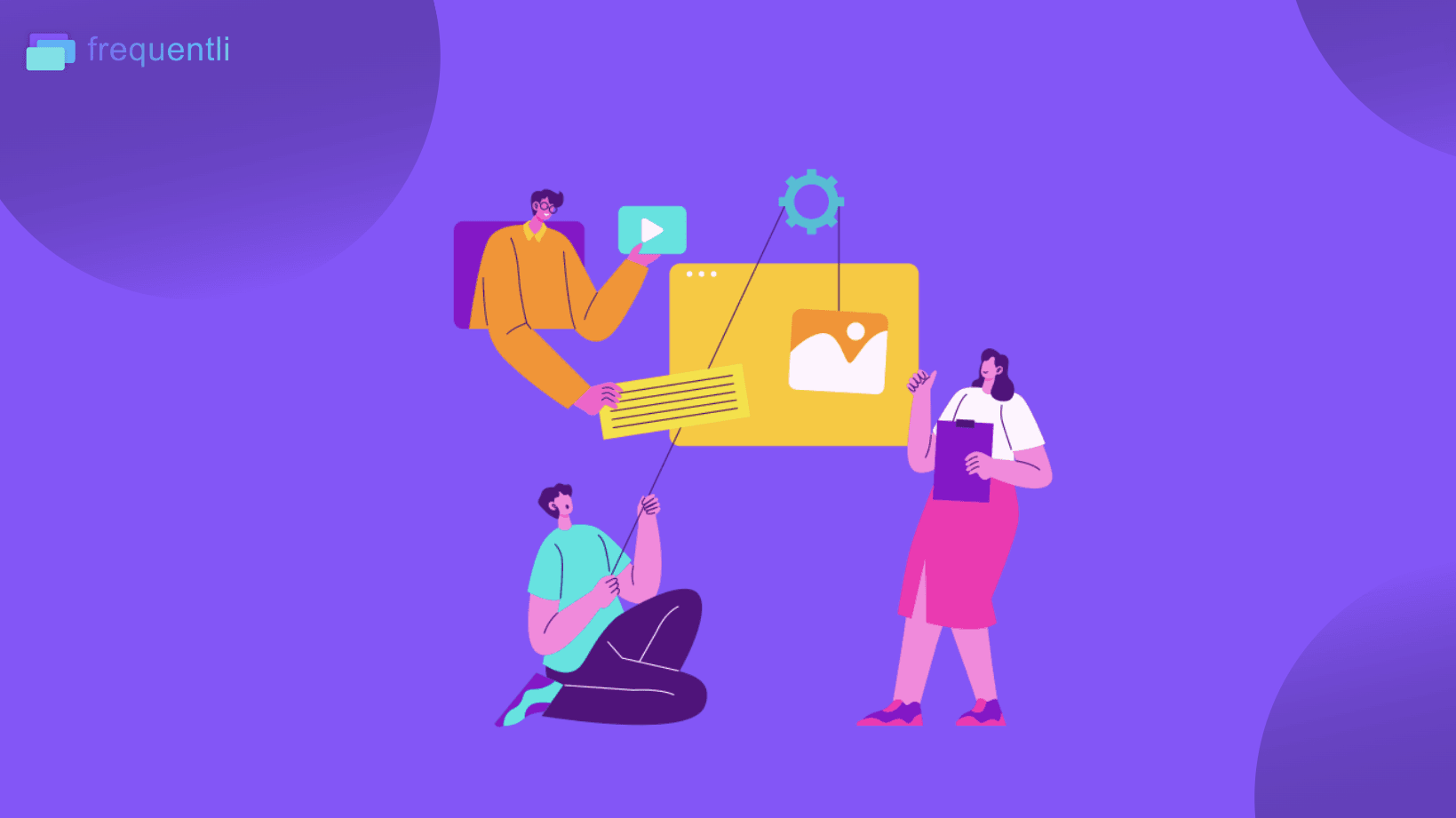
Content Management: Easy article creation and editing with a WYSIWYG editor.
Search Functionality: Powerful search with features like autocomplete and synonyms for effortless information retrieval.
User Interface: Clean, simple, and user-friendly design for intuitive navigation.
Customization: Reflect your brand with customizable colours, fonts, and logos.
Accessibility: WCAG 2.1 compliance ensures the knowledge base reaches everyone.
Multilingual Support: Cater to a global audience with easy translation of articles.
Analytics and Reporting: Track usage with analytics to identify popular articles and measure effectiveness.
Collaboration Tools: Facilitate teamwork with co-authoring, version control, and commenting features.
Security: Robust security features like data encryption and access restrictions for sensitive information protection.
Integrations: Streamline operations with integrations to CRM, help desk, and website.
Scalability: Accommodate growth with a solution that scales to handle more articles and users.
Uptime and Reliability: Ensure consistent availability with high uptime and reliable performance.
Pricing: Choose a solution that fits your budget without compromising on key features.
Free Trial: Test-drive the software with a free trial before committing.
Customer Support: Receive responsive and helpful assistance whenever you need it.
Mobile-Friendly: Ensure a seamless user experience on all devices, including smartphones and tablets.
Content Versioning: Maintain article history with version control to track changes and revert if necessary.
Content Categorization: Organize information logically with clear categories and subcategories for easy browsing.
Feedback Mechanism: Allow users to provide feedback to improve the knowledge base and user experience.
Knowledge Base Analytics: Gain deeper insights with advanced analytics on user behaviour and search trends.
You might also want to consider: Top 15 Generative AI Tools You Need in 2024
Conclusion: Select a Knowledge Base that Enables Growth
Choosing the right knowledge base software isn't just about ticking features off a list. It's about selecting a solution that empowers your organization with the tools and functionalities to achieve your specific goals.
By following what’s outlined in this guide, you can gain valuable insights from industry research reports, prioritize your core needs, and confidently navigate the selection process. Remember to consider factors like user-friendliness, scalability, and dedicated customer support to ensure your knowledge base is a reliable resource for years to come.
Choose wisely, and watch your knowledge base transform into a cornerstone of your success.
Want to know more about how AI can help your business succeed? Check out this blog about Unique Business Benefits of Generative AI (Never Heard Of These!)
