Step-by-Step Guide: How to Accurately Calculate Average Response Time
Customers expect lightning-fast responses, and the speed at which your business answers queries can make or break a customer’s experience. Every second counts, whether it’s a chat message, an email, or a social media post. This is where Average Response Time (ART) comes into play.
Our previous post discussed what ART is, how it impacts a business, and how companies can reduce it to deliver optimal and quick responses. From that, we have learned that ART is more than just a number—it directly reflects your company’s efficiency and commitment to customer satisfaction.
But don’t worry! Calculating ART isn’t as complicated as it sounds, and understanding it can improve your customer service.
In this guide, we’ll explain exactly how to calculate your business’s Average Response Time and provide some valuable tips on optimizing it. Ready? Let’s go!
What is Average Response Time (ART)?
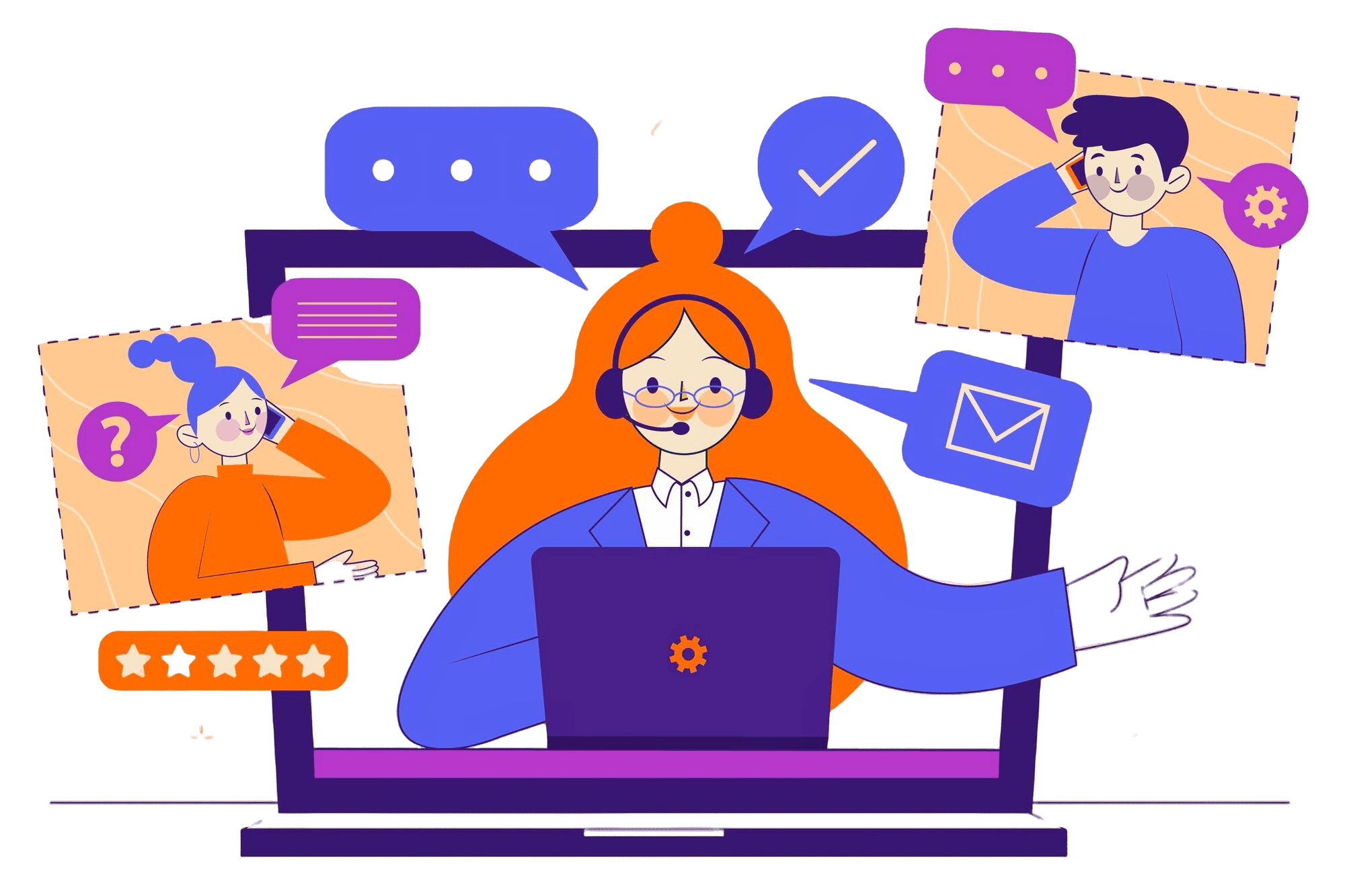
Customer Service Representative responding to queries
Just a quick recap from our previous post, Average Response Time (ART) is a metric in customer service that measures the time agents take to respond to customer queries across different communication channels, such as email, chat, social media, and phone.
Why is ART Important?
Customer Satisfaction: Quick response times generally lead to higher customer satisfaction, as customers prefer timely solutions to their queries.
Operational Efficiency: Monitoring ART helps businesses identify areas where agents excel or need improvement.
Resource Allocation: By understanding the ART, businesses can allocate resources more efficiently, ensuring the correct number of agents are available for each channel.
Step-by-Step Guide to Calculating Average Response Time
Calculating Average Response Time (ART) is crucial for businesses to monitor how quickly their customer service agents respond to queries across various channels.
A well-tracked ART helps improve customer satisfaction and boost agent productivity and operational efficiency. In this step-by-step guide, we’ll explain how to calculate ART quickly and use it to optimize your team's performance.
Step 1: Define the Response Time Window
Before calculating ART, determine the window of time considered for measuring the response. Typically, this begins when the customer sends the first message or query and ends when the agent responds for the first time.
Ensure this window excludes breaks or off-hours (if applicable).
Step 2: Collect Data Across Channels
Gather data from all the communication channels you want to include, such as:
Live Chat
Emails
Social Media
Phone Calls
For each interaction, record the following details:
Timestamp of the customer’s initial query
Timestamp of the agent’s first response
Step 3: Calculate Response Time for Each Interaction
For each individual interaction, calculate the response time as:
Formula: Response Time (minutes) = Timestamp of agent’s first response - Timestamp of customer’s first query
This gives you the time (in minutes or seconds) for the agent to respond to the customer.
Step 4: Calculate the Average Response Time
Once you have the response time for multiple interactions, calculate the average as follows:
Average Response Time (ART) = (Sum of all individual response times) / (Total number of interactions)
In this formula:
Sum of all individual response times is the total amount of time (in minutes or seconds) it took for agents to respond to all customer inquiries.
Total number of interactions is the total number of queries or cases you’re analyzing for the given period.
Example:
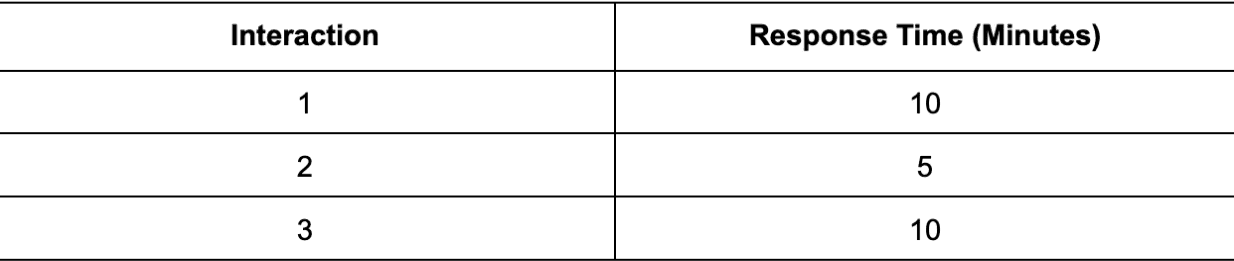
Let’s say you have the following response times for three interactions:
To calculate the ART, sum up the individual response times:
Sum of response times = 10 + 5 + 15 = 30 minutes
Next, divide this total by the number of interactions (in this case, 3):
ART = 30 minutes / 3 interactions = 10 minutes
So, the Average Response Time for these three interactions is 10 minutes.
Step 5: Segment ART by Channel (Optional)
You may want to segment your ART by communication channels to get more granular insights. For example:
Live Chat: Immediate response expectation; typically 1-2 minutes
Email: Longer response times expected, e.g., within 24 hours
Social Media: Varies depending on the platform; e.g., 1-2 hours for Twitter, 24 hours for Facebook
Phone: Ideally, within 1-3 minutes of being put on hold
Calculate the ART for each channel separately by grouping your response data by channel type.
Why This Matters:
Calculating ART allows you to determine whether your team responds within an acceptable time frame. This metric allows you to set realistic benchmarks, identify outliers (e.g., significantly slow responses), and develop strategies to improve response times where necessary.
Remember that the lower the ART, the better your team is performing in responsiveness, which directly impacts customer satisfaction.
Read more on: What is AI-Powered Customer Service and How Does it Work?
Example: Calculating Average Response Time for a Company
Let’s look at another example. Let’s say ABC Solutions is a tech company providing customer support through multiple channels like email, live chat, and social media. The customer service manager wants to calculate the Average Response Time (ART) for their team over the past week to gauge how quickly agents are responding to customer inquiries.
Data Collected:
The company gathered response time data from five customer service interactions across different channels, and here’s what they found:
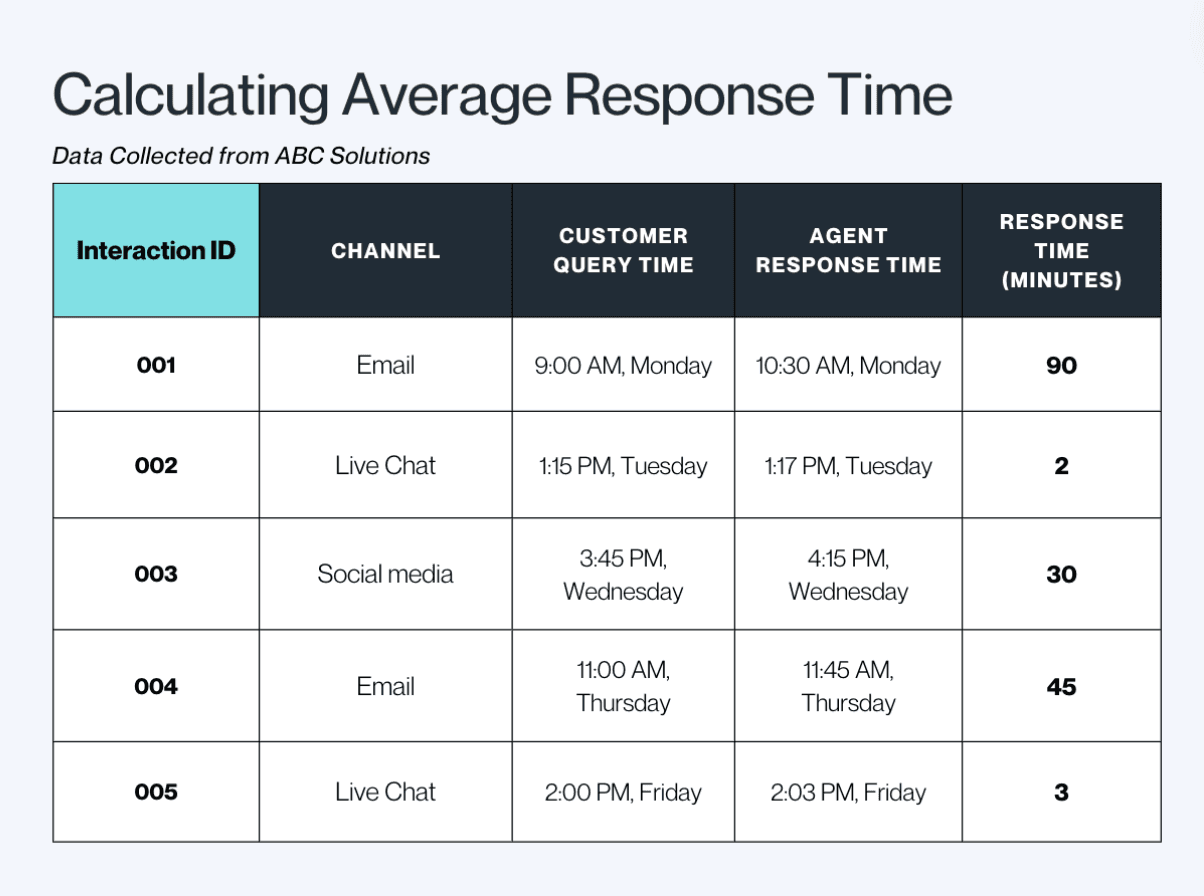
Figure 1. Sample data from Company ABC Solutions in calculating ART
Step-by-Step Calculation:
The sum of all individual response times:
Interaction 001 (Email): 90 minutes
Interaction 002 (Live Chat): 2 minutes
Interaction 003 (Social Media): 30 minutes
Interaction 004 (Email): 45 minutes
Interaction 005 (Live Chat): 3 minutes
Sum of all response times = 90 + 2 + 30 + 45 + 3 = 170 minutes
Total number of interactions: In this case, there are five interactions.
Average Response Time (ART):
Using the formula:
ART = (Sum of all individual response times) / (Total number of interactions)
Plugging in the numbers:
ART = 170 minutes / 5 interactions = **34 minutes**
Analysis of the Result:
The Average Response Time for ABC Solutions over the past week is 34 minutes.
This is a blend of faster response times on live chat (2-3 minutes) and slower response times on email (45-90 minutes), which is expected because live chat demands quicker responses, while email responses often take longer.
Business Insights:
Live Chat: The response times for live chat (2-3 minutes) are excellent and meet the company’s goal of responding to live queries within 5 minutes.
Email: The email response times (45-90 minutes) are on the higher side, which could be an improvement area. The company should consider automating email responses or adding more staff during peak times to reduce the response time.
Social Media: The 30 minutes for social media response is acceptable, but the team could work on reducing this to under 15-20 minutes, especially during business hours.
By calculating and analyzing the ART, ABC Solutions can identify areas of improvement in their customer service process, particularly for email and social media responses, and develop strategies to reduce these response times and enhance customer satisfaction.
Benchmarking Your ART
The ideal ART varies depending on the industry and communication channel. However, as a general rule:
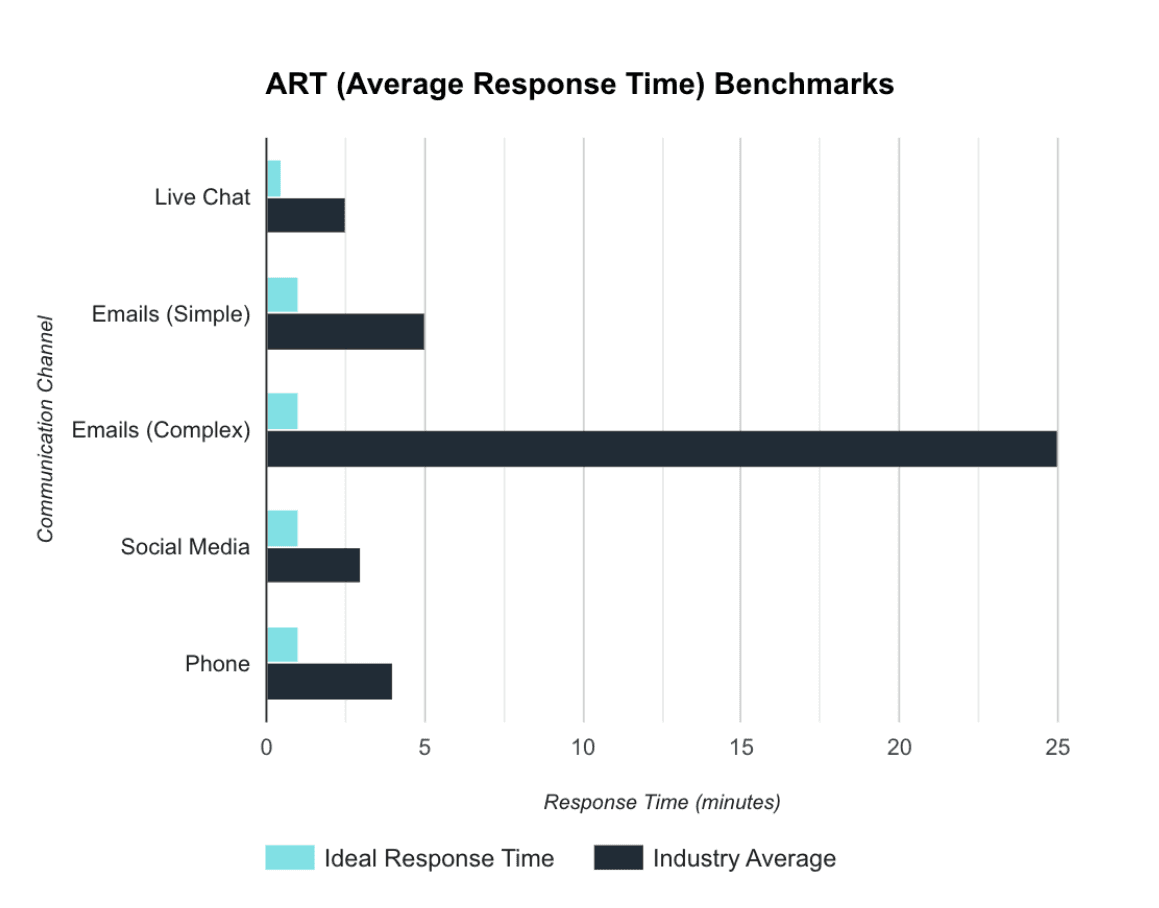
Figure 2. ART Benchmarks
Here is the updated bar chart with your requested color palette. The lighter shade represents the minimum response time, while the darker shade indicates the maximum response time.
Live Chat: Less than 1-2 minutes
Emails: 1 hour to 24 hours, depending on the complexity of the request
Social Media: 1-2 hours for platforms like Twitter or Instagram
Phone: Less than 1-3 minutes on hold
Compare your ART to industry standards and strive to reduce it over time by improving internal processes.
Tools to Track and Calculate ART
The right tools can make tracking and calculating Average Response Time (ART) easier. Here are some popular tools to consider.
Customer Support Platforms (e.g., Zendesk, Freshdesk): These platforms often have built-in tools to track response times across multiple channels automatically.
Live Chat Tools (e.g., Intercom, Drift): These tools usually provide analytics to monitor response times in real-time.
Social Media Management Tools (e.g., Hootsuite, Sprout Social): For businesses active on social media, these tools can help monitor response times on platforms like Twitter, Facebook, and Instagram.
Manual Calculation (Using Excel): For smaller businesses, tracking ART manually through Excel is feasible. Log timestamps for each interaction and use formulas to calculate the response time and average.
Conclusion
In conclusion, calculating and improving your business’s Average Response Time (ART) is crucial for maintaining high customer satisfaction and operational effectiveness. By regularly tracking ART, enterprises gain insight into how quickly their team responds to customer inquiries, directly impacting customer loyalty and perception.
Tools like Frequentli.ai, which automates basic queries through an innovative self-service system, can significantly reduce ART while optimizing agent workflows and prioritizing high-demand channels. This ensures faster, more efficient service.
Just remember that calculating ART isn't just about speeding up responses—it’s about using data to improve service quality, enhance team productivity, and meet customer expectations.
