What to Avoid when Writing a FAQ Page
Creating a Frequently Asked Questions (FAQ) page is a great way to help users find quick answers to their questions.
However, some common mistakes can make your FAQ page less effective.
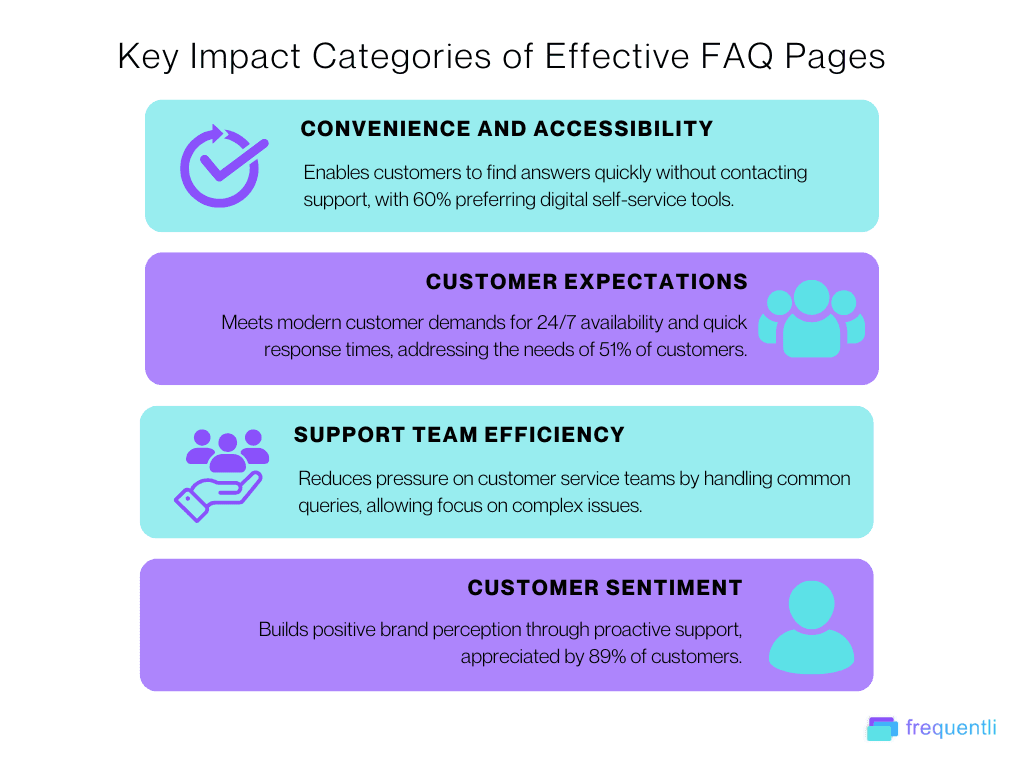
Key Impact of Effective FAQ pages
Dynamic FAQ pages are considered the future of customer engagement as they help customers find answers quickly, reducing the need for support.
They meet customer expectations for fast, 24/7 help and ease the load on customer service teams.
A good FAQ page also boosts customer satisfaction by providing proactive support.
So, to experience this multitude of benefits, here are simple guides on what to avoid to ensure your FAQ page is user-friendly and helpful.
1. Avoid Trivial Questions
Many FAQ pages include obvious or unimportant questions. For example, asking "What is HTML?" on a page about HTML is unnecessary because that information is widely available elsewhere.
Why This Matters:
Clutter: Redundant questions can be confusing to users.
Credibility: Your content may need more depth.
SEO Issues: Search engines might rank less useful pages higher, lowering the visibility of your important content.
What to Do Instead:
Focus on unique questions that address real user concerns.
Consider: “What problems are my users trying to solve that they can’t find answers to elsewhere?”
2. Don’t Make Up Questions
It can be tempting to create hypothetical questions, but this can make your FAQ seem fake. While it’s okay to anticipate what users might ask, the questions should reflect actual user inquiries.
Why This Matters:
Relevance: Users are looking for real solutions, not marketing fluff.
Frustration: Fake questions can annoy users.
What to Do Instead:
Base your FAQ on honest user feedback, such as support inquiries or forum discussions. This will ensure that your content is genuinely helpful.
3. Keep It Simple
An overly complicated FAQ page can overwhelm users. Avoid long answers or technical jargon. Users should be able to skim through questions and find answers quickly.
Common Mistakes:
Too many questions or lengthy answers.
Unclear language that users can’t easily understand.
A cluttered layout that makes navigation difficult.
What to Do Instead:
Keep answers clear and concise.
Use simple language and avoid jargon.
Organize questions logically by category.
Also read What is Knowledge Base AI?
4. Update Regularly
An FAQ page isn’t a “set it and forget it” type of content. It should be updated regularly to ensure accuracy.
Why This Matters:
Trust: Outdated information can frustrate users and erode trust.
SEO: Search engines prefer fresh content.
What to Do Instead:
Review and update your FAQ regularly to reflect product or service changes. Pay attention to new user questions that arise.
5. Don’t Over-Segment
Breaking your FAQ into too many sections can confuse users. If users have to jump between pages for answers, they might give up.
Why This Matters:
Overview: Too many small sections can make it hard for users to get a quick overview.
Navigation: Users may need help finding answers quickly.
What to Do Instead:
If possible, keep your FAQ on a single page. If you need categories, make sure they’re easy to navigate.
6. Include a Search Function
If your FAQ is long, a search feature is essential. With it, users can find what they need.
Why This Matters:
Ease of Use: A lack of search options can frustrate users.
Abandonment: Users might leave if navigating is too difficult.
What to Do Instead:
Add a search bar at the top of your FAQ page. Use tags or keywords to enhance search functionality.
7. Optimize for Mobile
Many users will access your FAQ page on mobile devices. A page that isn’t mobile-friendly can be frustrating to navigate.
Why This Matters:
User Experience: A non-responsive design can hurt your website’s reputation.
Conversions: Poor mobile design can reduce customer engagement.
What to Do Instead:
Ensure your FAQ page is responsive and easy to read on mobile. Use larger fonts and buttons for better usability.
8. Use Visuals
Text is important, but visuals like images or videos can make your FAQ page more engaging. They can help explain complex topics.
Why This Matters:
Learning Preferences: Some users prefer visual explanations.
Clarity: Visuals can make complicated information easier to understand.
What to Do Instead:
Include visuals where appropriate, like screenshots or diagrams, to help explain answers.
Examples of Effective FAQs:
Simple FAQ: A short list of 5-10 common questions with clear answers.
E-commerce FAQ: Organized answers related to shipping, returns, and payment methods.
Software FAQ: Questions about installation and troubleshooting, often with visual aids.
Also read Why Dynamic FAQ Pages Are the Future of Customer Engagement
Crafting an Effective FAQ Page
A well-designed FAQ page is crucial for any website. To make yours effective, focus on real user questions, keep content simple, and update regularly. Frequentli.ai can provide these benefits to everyone.
What is Frequentli.ai?
Frequentli.ai is an AI-powered tool designed to help you generate relevant and accurate FAQ content tailored to your audience. It streamlines the curating of frequently asked questions that are genuinely helpful and reflect what your users want to know.
Here’s how it addresses common FAQ mistakes:
1. Avoiding Trivial FAQs
With Frequentli.ai, you can analyze real-time user queries and content trends. This means you won’t waste space on trivial or redundant FAQs.
2. Preventing Made-Up Questions
Frequentli.ai uses AI to identify frequently asked questions based on actual user behavior. This eliminates the need to guess or create hypothetical questions, making your FAQs more authentic and practical.
3. Keeping Your FAQ Page Up-to-Date
One of the biggest pitfalls of FAQ pages is letting them become outdated. Frequentli.ai continuously tracks emerging trends and new questions, alerting you to information that should be added.
4. Simplifying FAQ Organization
This AI tool can help you organize questions and answers logically through its dynamic widgets, preventing users from feeling overwhelmed by too much information.
Incorporate Frequentli.ai into your FAQ writing process and start creating a FAQ page that informs and engages users.
