Most Popular Small Business Management Software (BMS)
Running a small business requires you to stay on top of a million things—from finances and project deadlines to customer interactions. It can be overwhelming, but small business management software (SBMS) can change that by simplifying and automating processes across your operations.
With features like financial tracking, project management, and customer relationship tools, SBMS can help you streamline operations, reduce stress, and maximize efficiency.
The global market for Business Management Software is experiencing rapid growth, driven by a surge in adoption rates. A 2020 McKinsey & Company survey revealed that 66% of organizations across various industries were either piloting or already using automation for at least one business process. This trend and the market's projected CAGR of 8.9% from 2023 to 2030 indicate a strong demand for digital solutions that streamline operations and improve efficiency.
That is why, in this guide, we’ll explore some of the most popular Small Business Management Software solutions that can help you join the growing number of successful businesses.
What is Business Management Software?
Business Management Software (BMS) is an integrated platform designed to help small businesses streamline, organize, and manage various aspects of their operations. These tools combine multiple functions into one comprehensive system.
A comprehensive BMS integrates different aspects of your business—like accounting, customer service, project management, and team collaboration—into one easy-to-navigate platform.
Why Small Business Management Software is Essential
The right business management software for small businesses can transform your work positively. Here are three compelling reasons why investing in BMS is a game-changer for your business:
Enhanced Efficiency and Productivity
Companies using project management platforms like Asana report substantial time savings, allowing employees to shift their focus from administrative tasks to strategic initiatives.
Automating repetitive tasks—like invoicing and reporting—can save small businesses valuable weekly hours.
Research shows that data-driven businesses are 5% more productive and 6% more profitable than their peers. Companies that maximize online data analytics report up to 13% higher productivity than those that don’t fully leverage data.
Improved Financial Performance
Studies reveal that small businesses using data-driven analytics see up to an 8% increase in productivity, which directly impacts their financial success.
Meanwhile, financial management tools within BMS empower small businesses to monitor cash flow and expenses closely—vital for sustaining profitability.
Enhanced Customer Relationship Management (CRM)
Lastly, CRM systems embedded within BMS enable small businesses to personalize customer experiences, leading to higher satisfaction and retention rates.
Companies using CRM systems see improvements in sales performance by effectively tracking customer engagements and automating marketing efforts.
Key Features to Look for in Small Business Management Software
If you’re on the hunt for software for managing your business, make sure it includes:
Intuitive design so you and your team can get started quickly.
Automated workflows that save time on recurring tasks.
Data protection to keep your business information secure.
Advanced reporting for tracking performance and growth.
Seamless integration with existing tools you already use.
Most Popular Software for Small Business Management
Here are six of the most popular Small Business Management Software (SBMS) options, along with their top features, pros, cons, and pricing:
1. QuickBooks
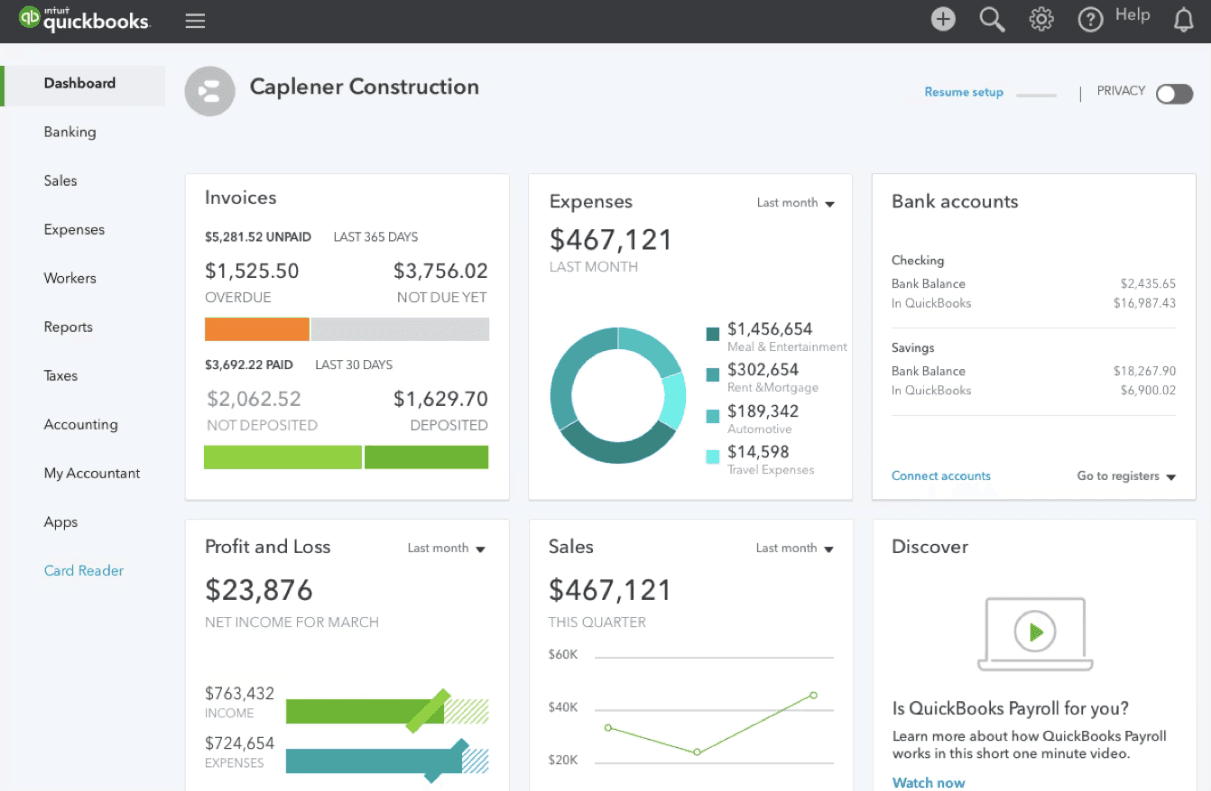
QuickBooks is a widely recognized accounting software developed by Intuit specifically for small and medium-sized businesses. It offers features that simplify financial management, including tracking income and expenses, invoicing, payroll processing, and generating financial reports.
QuickBooks is available in desktop and cloud-based versions, allowing users to access their financial data anytime and anywhere.
Top Features
Comprehensive accounting tools
Invoicing and billing
Payroll management
Financial reporting and analytics
Integration with various financial institutions
Pros
User-friendly interface
Strong customer support
Scalable for growing businesses
Cons
It can be expensive for advanced features
Requires a learning curve for new users
Pricing
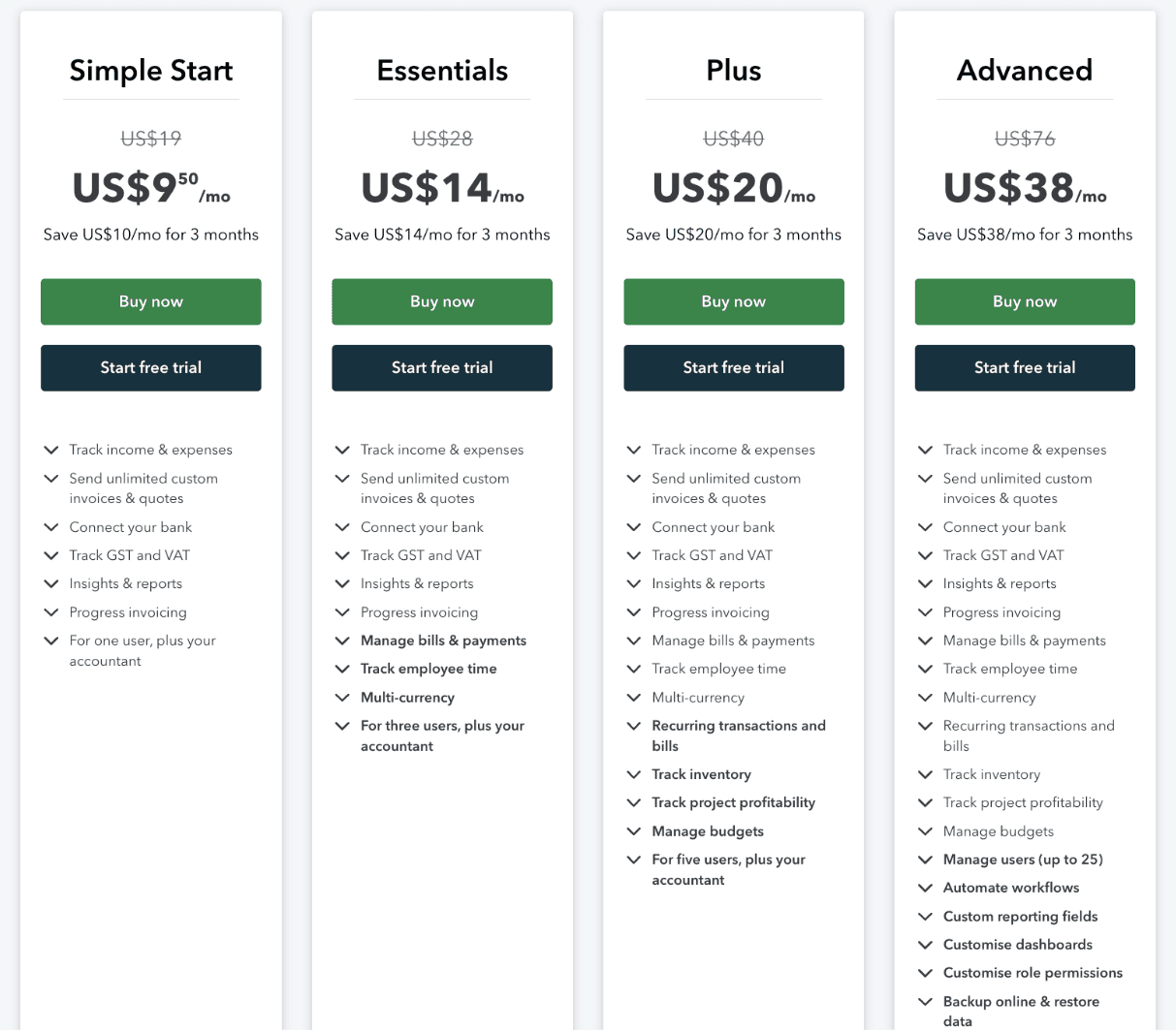
Xero
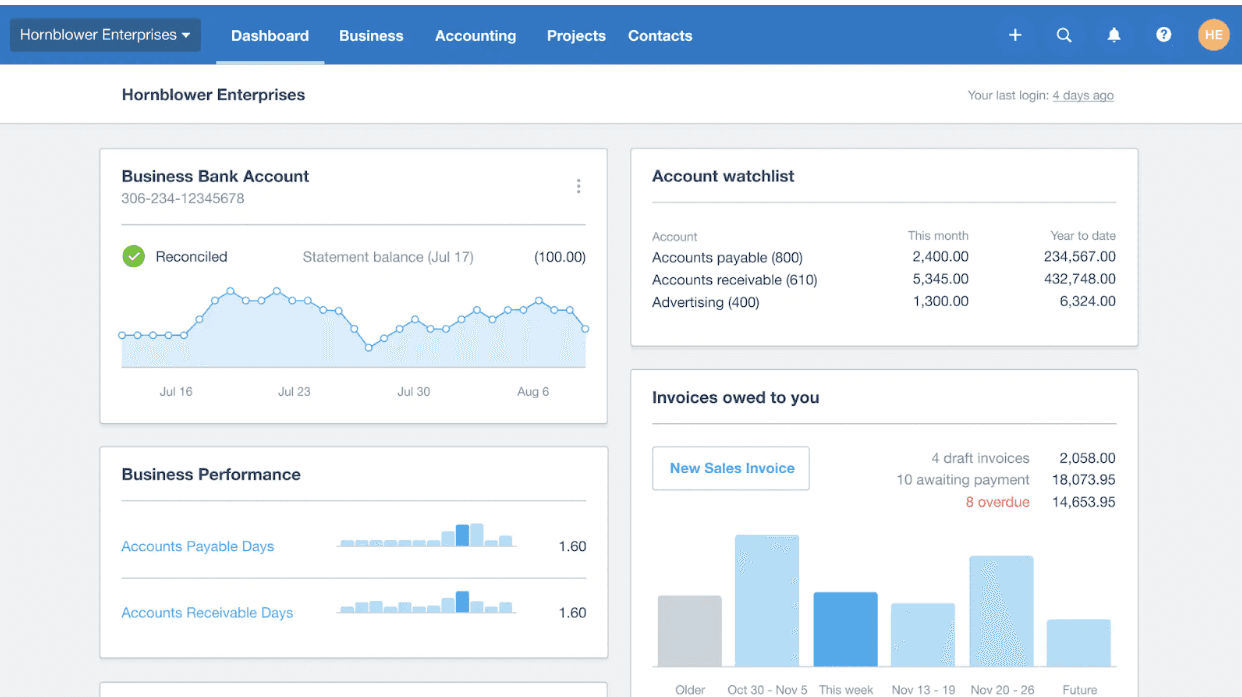
Xero is a cloud-based accounting software that caters to small businesses by providing an intuitive platform for managing finances. It also offers automated invoicing, bank reconciliation, and expense tracking features.
Xero stands out for its unlimited user policy at all pricing tiers, making it an attractive option for teams that require collaborative access to financial data. Additionally, Xero integrates with over 800 third-party applications.
Top Features
Automated invoicing and reporting
Live collaboration features
Project tracking dashboard
Unlimited users at no extra cost
Pros
Excellent reporting capabilities
Highly customizable dashboard
Strong app marketplace
Cons
Some users find navigation confusing
Limited customer support options compared to competitors
Pricing
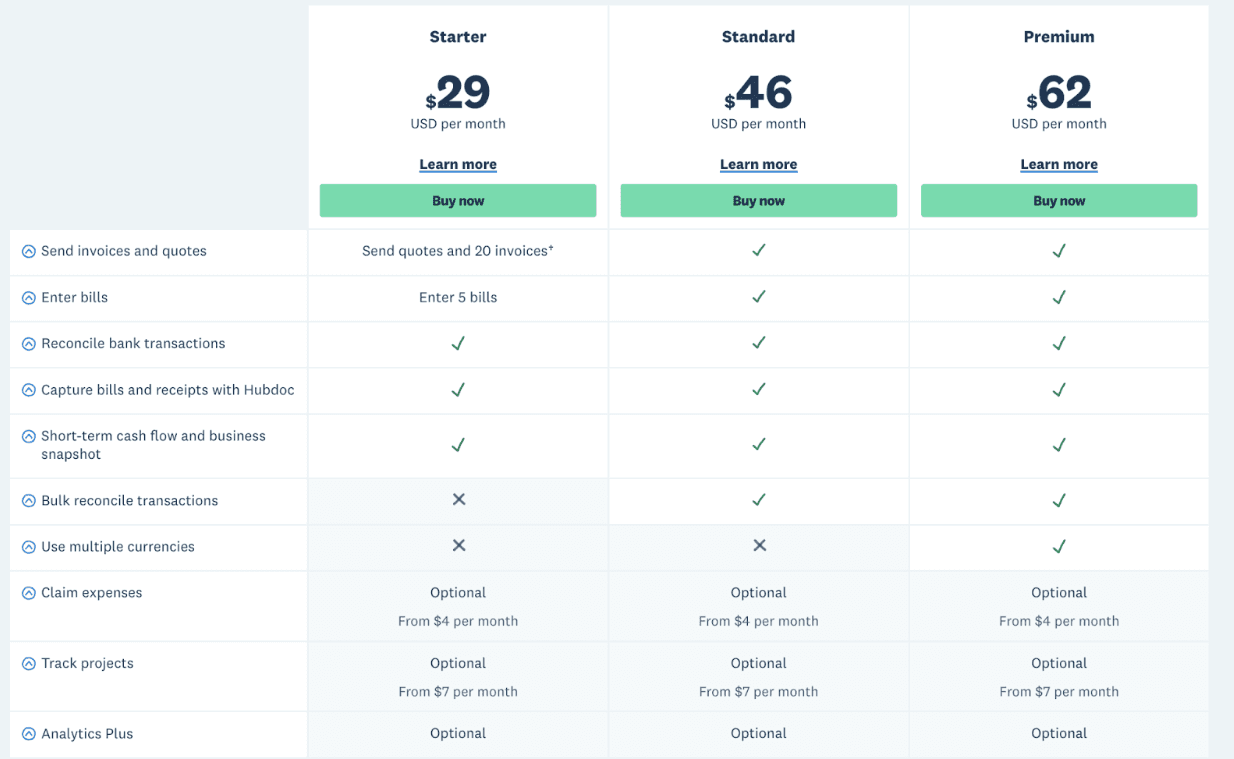
Prompteam.ai
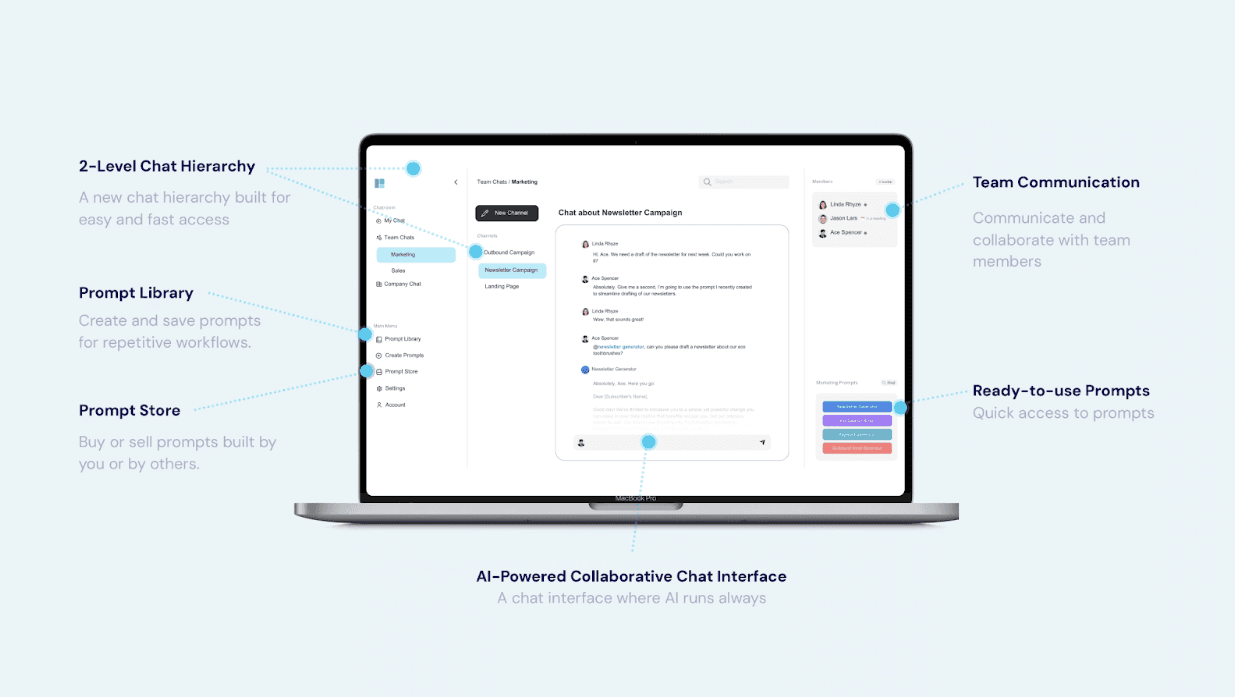
Prompteam.ai is a collaboration-focused AI platform that integrates ChatGPT's generative capabilities with Slack's team communication features. It is designed to enhance productivity and streamline business workflows.
It offers AI-driven prompts for efficient content generation, customer feedback analysis, ad copy creation, SEO keyword suggestions, and more. Prompteam also supports reusable prompts, making it easy to eliminate repetitive tasks and maintain a cohesive workflow.
Key Features
Generative AI Workflow is used to handle all generative AI tasks.
Collaborative Platform with Slack integration
Customizable prompts for tasks like email creation, legal documentation, and customer analysis.
ProactiveLM is used to assist in routine tasks and complex queries.
Pros
Combines AI-driven workflows with team collaboration
Highly customizable prompts
Slack integration for team workflows.
Cons
Limited features on the free plan
Pricing
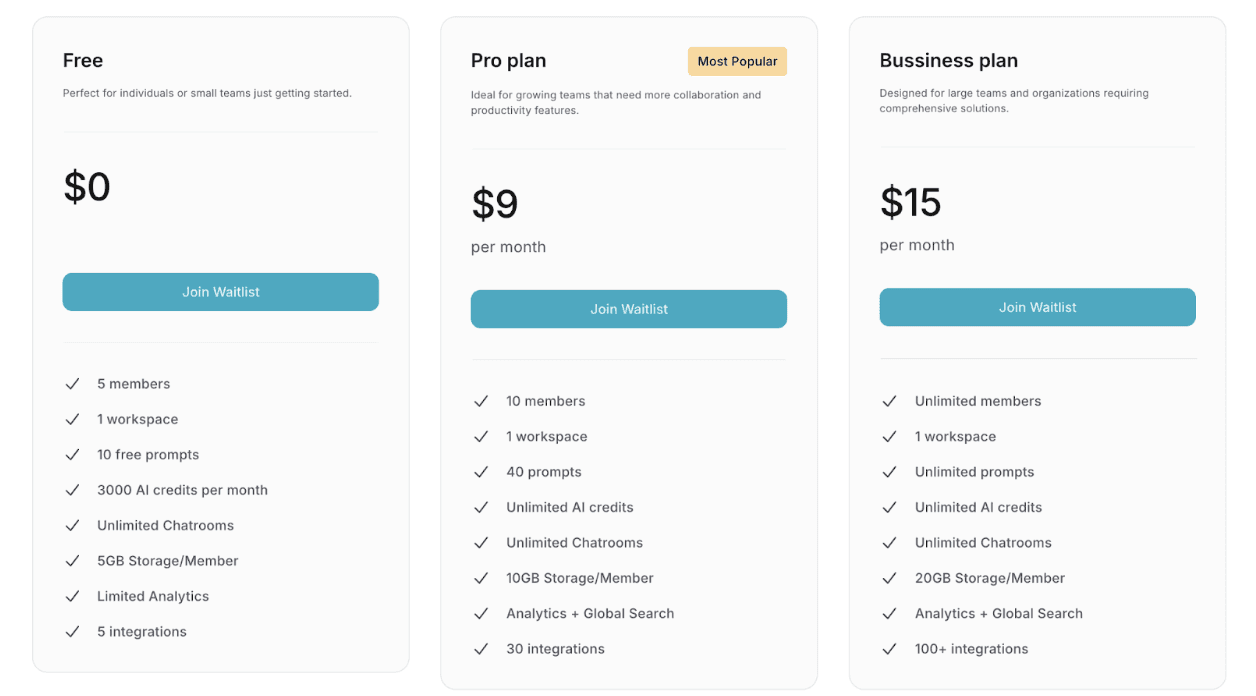
Also read 70 Most Powerful AI Prompt Examples for Accurate Results
Zoho Books
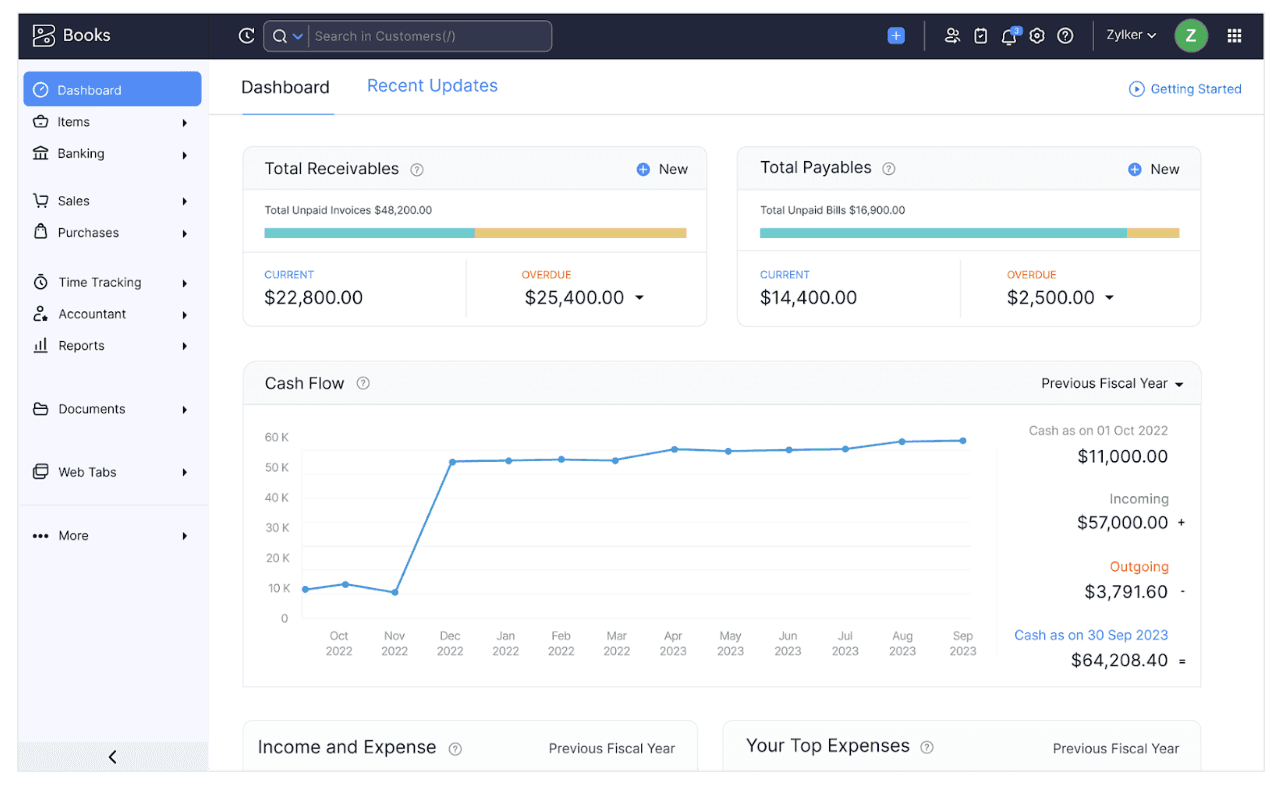
Zoho Books is part of the larger Zoho suite of applications and provides comprehensive accounting solutions for small businesses. It offers automated workflows, expense tracking, inventory management, and project management tools within a single platform.
Zoho Books is known for its affordability and integration capabilities with other Zoho applications. It is an excellent choice for businesses already using Zoho products or those looking for an all-in-one solution.
Top Features
Automated workflows and financial management
Inventory tracking and management
Time tracking and project management tools
Pros
Affordable pricing structure
Integrates well with other Zoho applications
Cons
Some users report a steep learning curve
Limited third-party integrations compared to competitors
Pricing
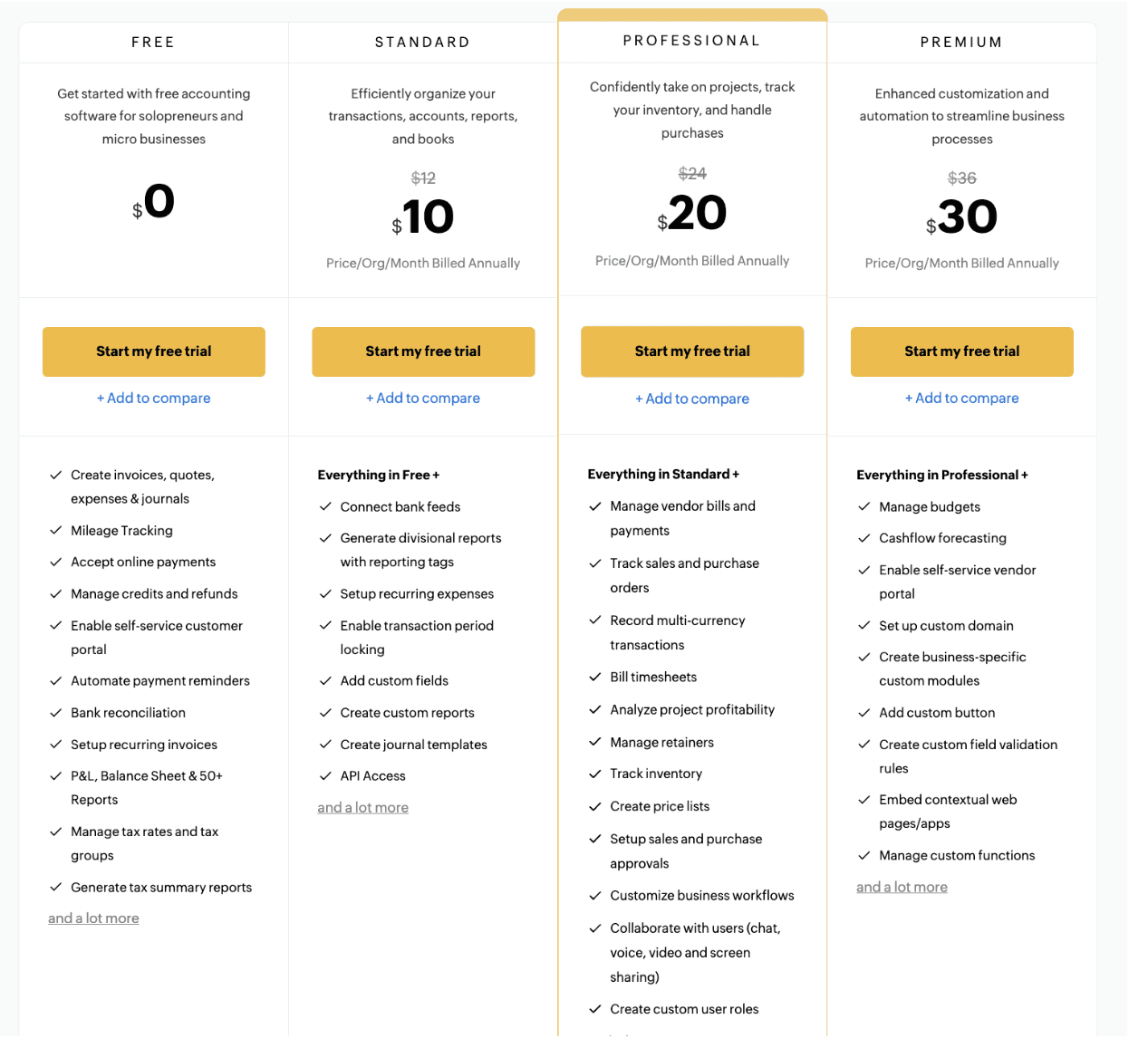
Trello
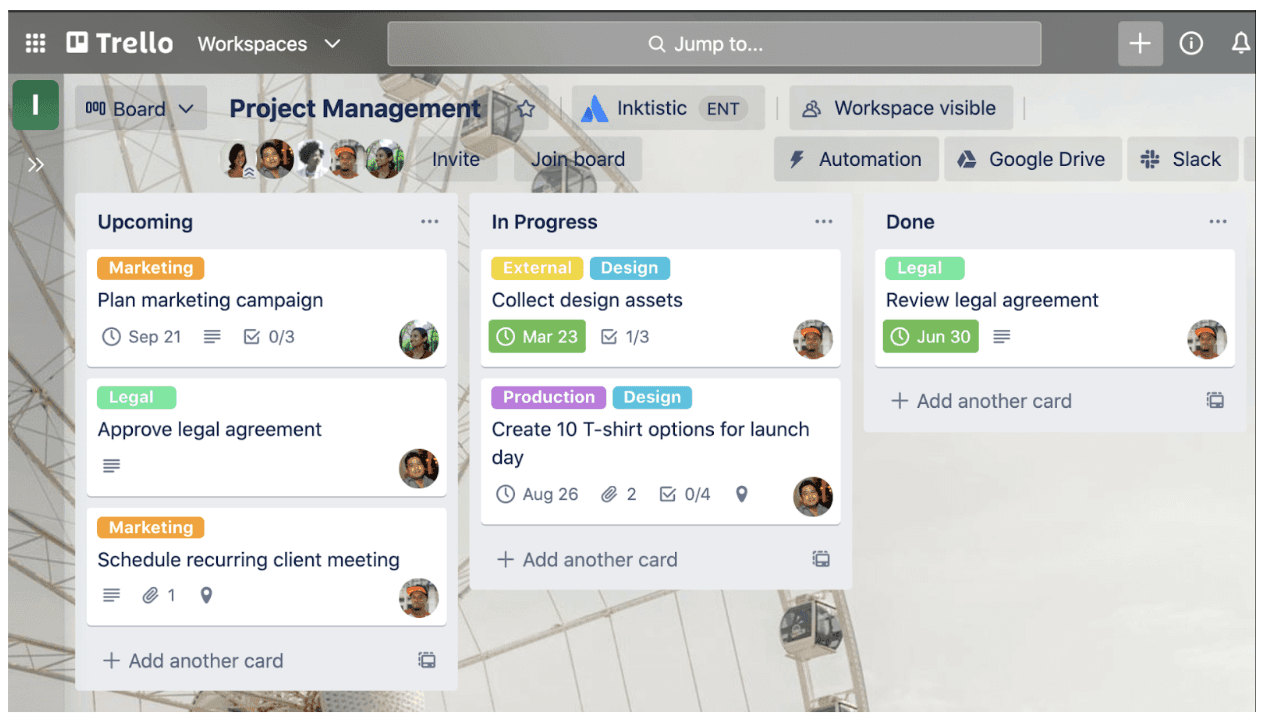
Trello is a visual project management tool that helps small businesses organize tasks using boards, lists, and cards. It allows teams to collaborate on projects in real-time by assigning tasks, setting due dates, and tracking progress visually.
Trello's flexibility suits various project types beyond traditional project management, including content planning and event organization.
Top Features
Visual project management using boards, lists, and cards
Task assignment and due dates
Integration with various apps and tools
Pros
Highly visual and intuitive interface
Flexible for various project types
Cons
Lacks advanced project management features found in dedicated tools
It can become cluttered with larger projects
Pricing
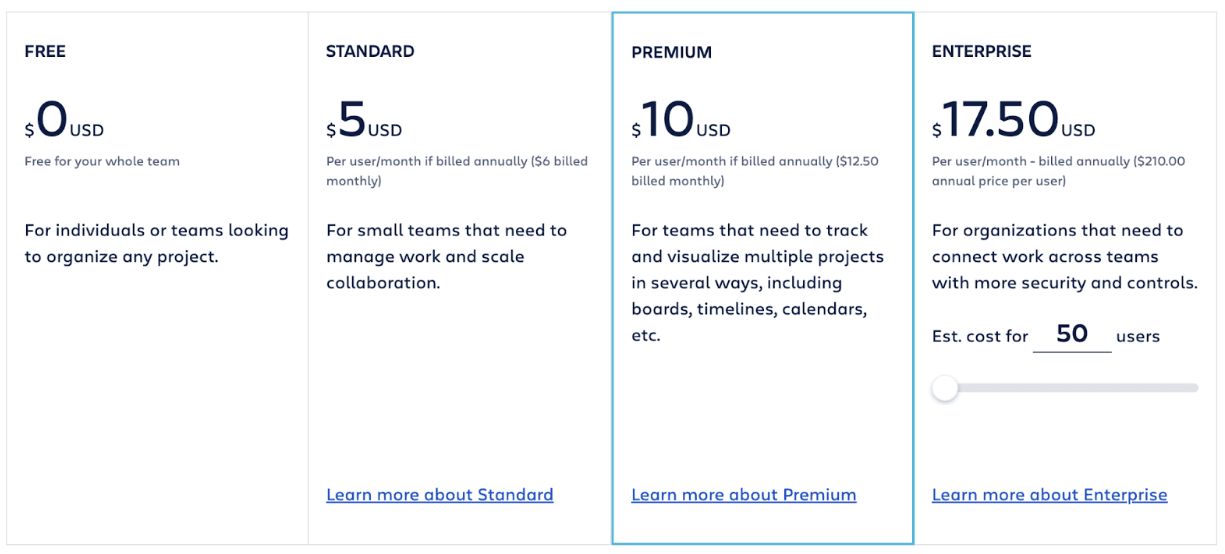
Monday.com
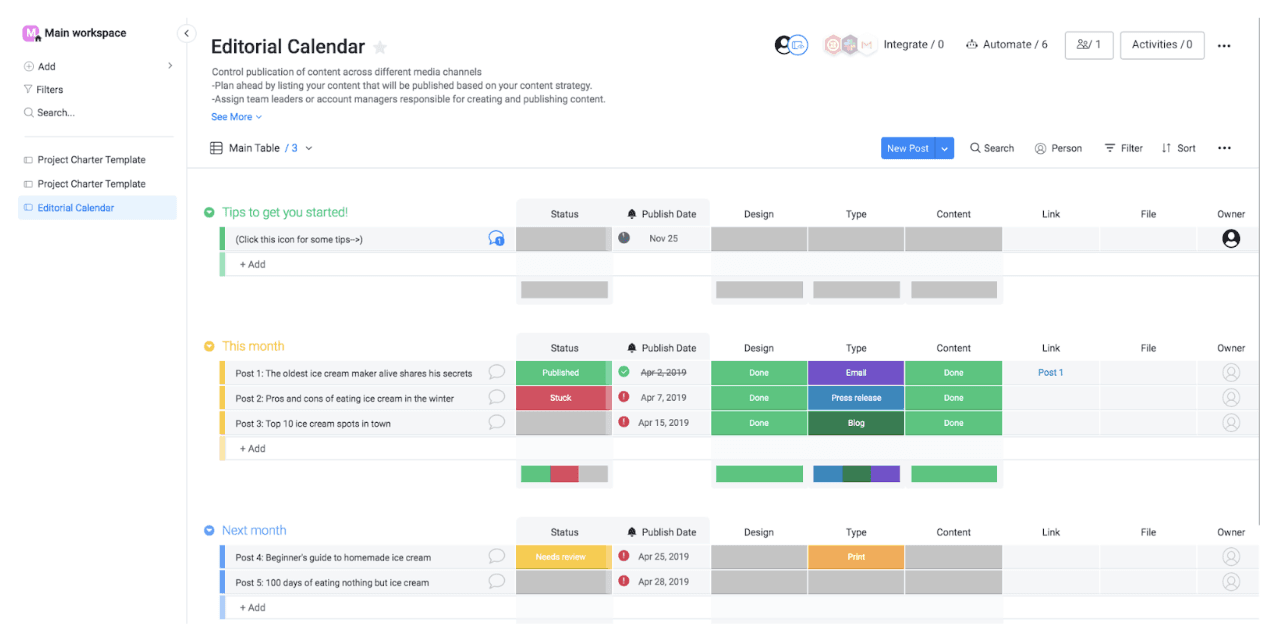
Similar to Trello, Monday.com is known for its friendly visual interface, making task organization and project tracking easy. It offers real-time updates on team workloads, project progress, and deadlines, making it versatile across retail and tech industries.
Top Features
Drag-and-drop interface for task management
Timeline, calendar, and Kanban views for tracking progress
Workflow automation for recurring tasks and notifications
Integration with popular tools and apps for better productivity
Pros
Visually appealing interface
Strong flexibility and adaptability for different business types
Real-time updates and notifications
Extensive integrations with apps like Slack, Microsoft Teams, and Google Drive
Cons
Limited features in the basic plan
No built-in time-tracking without integration
Customization options can be overwhelming for new users
Pricing
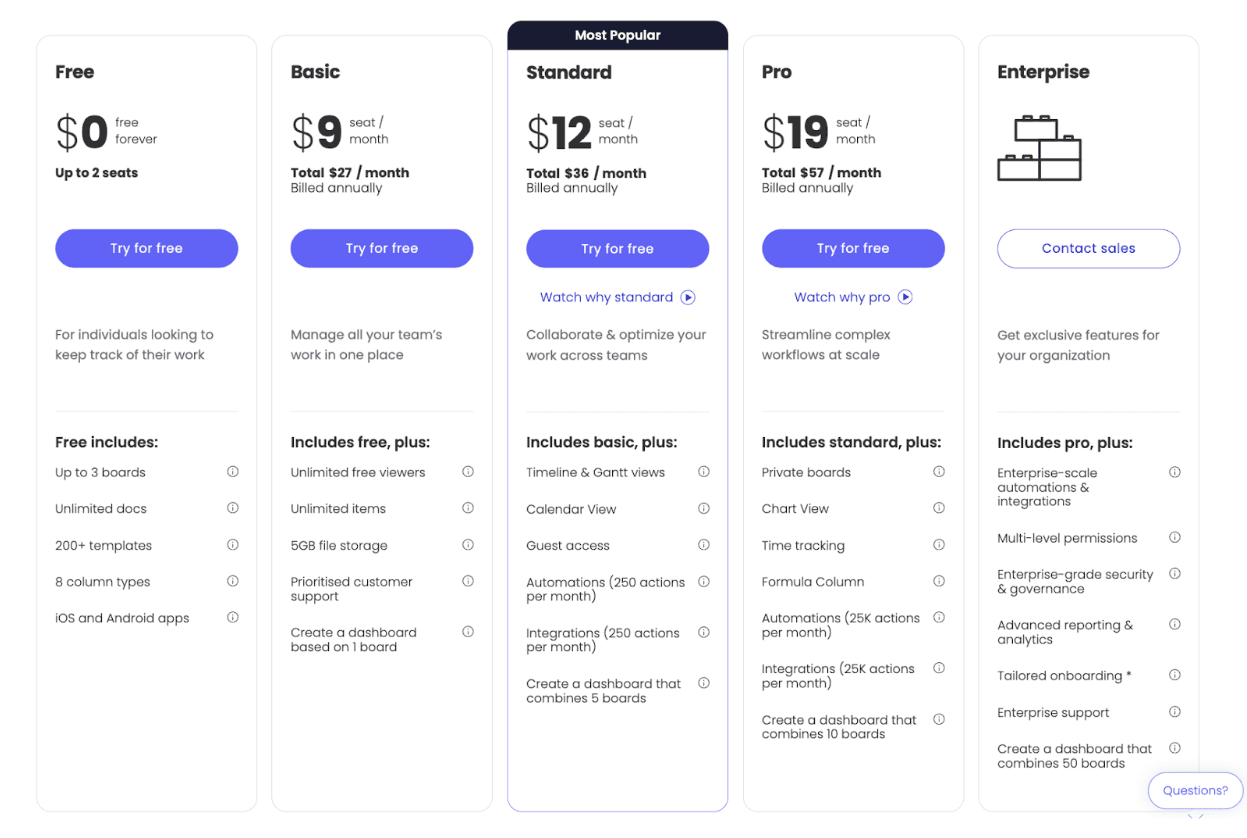
Check this out: Internal Communication: What It Is and Why It’s Important For Businesses
Pipedrive
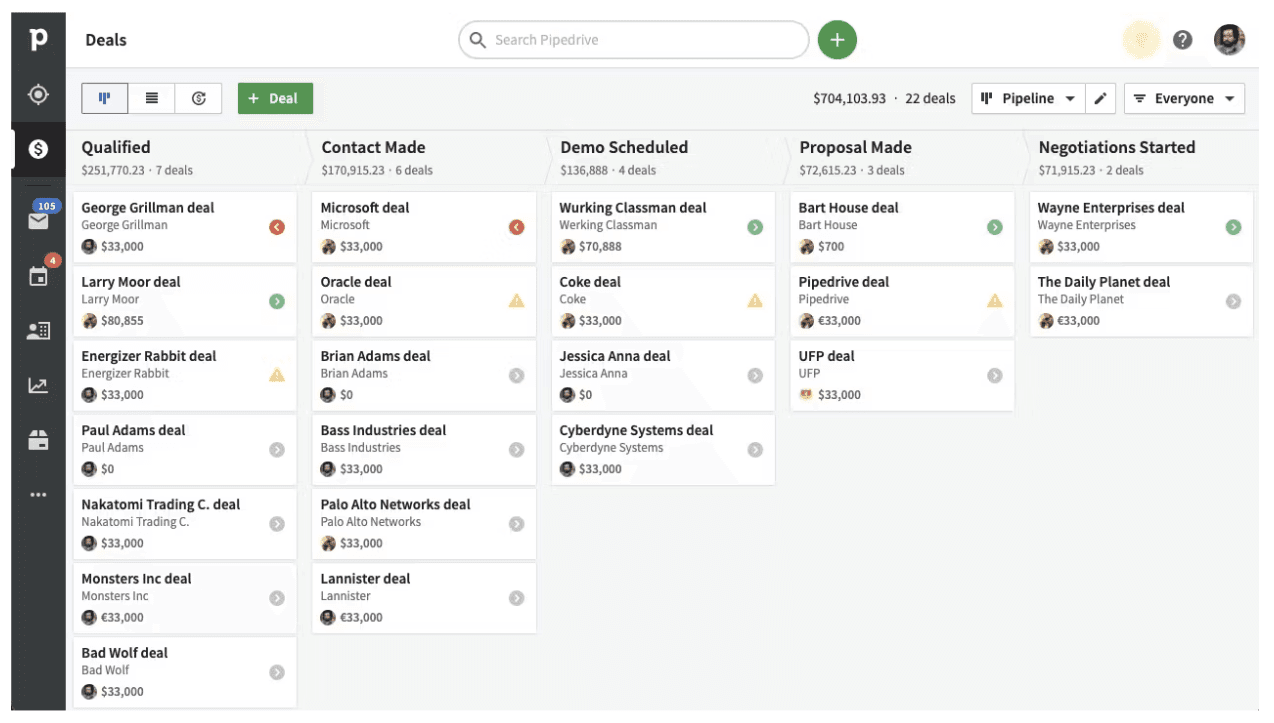
Pipedrive is a sales-focused CRM designed to help small businesses manage their sales processes effectively. It provides tools for pipeline management, email integration, activity tracking, and customizable reporting.
Pipedrive's user-friendly interface makes it easy for sales teams to track leads and manage customer relationships efficiently.
Top Features
Sales pipeline management tools
Email integration and tracking
Customizable reporting and analytics
Pros
Focused on sales processes; user-friendly for sales teams
Affordable pricing compared to other CRMs
Cons
Limited features outside of sales management (e.g., marketing automation)
It can be less suitable for larger organizations needing comprehensive solutions
Pricing
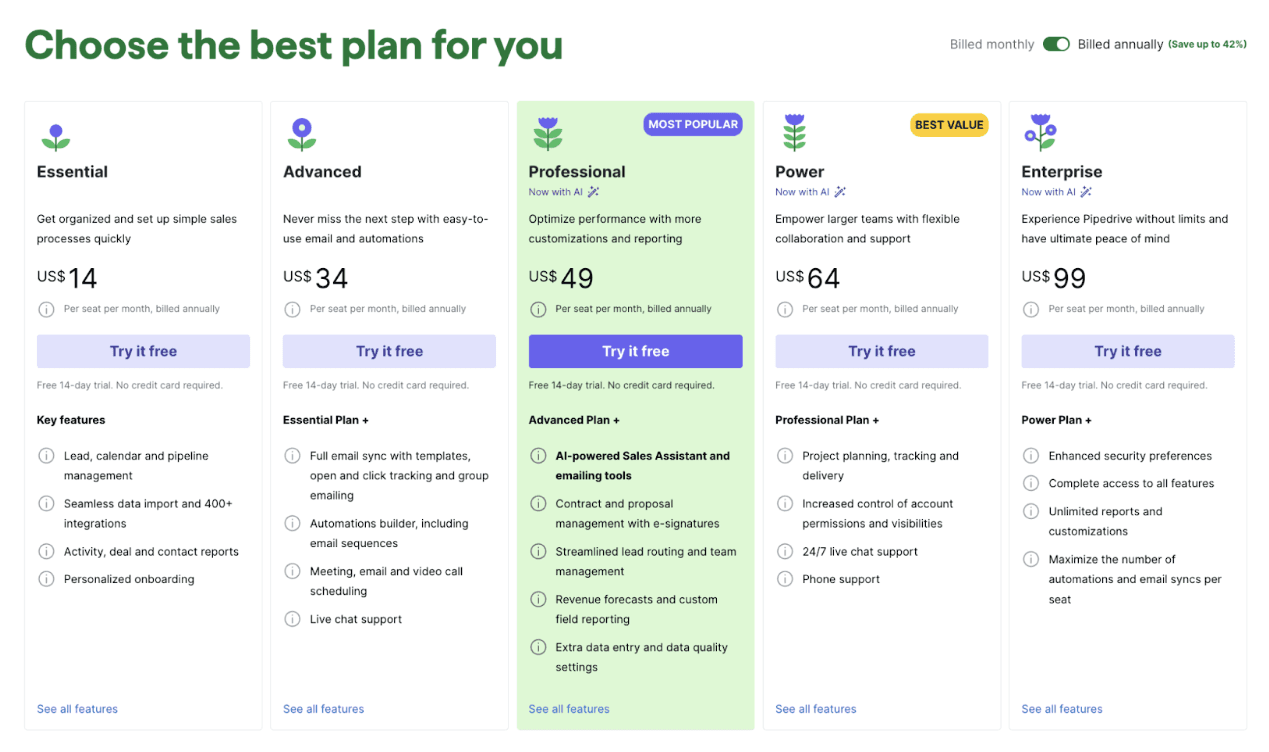
Bitrix24
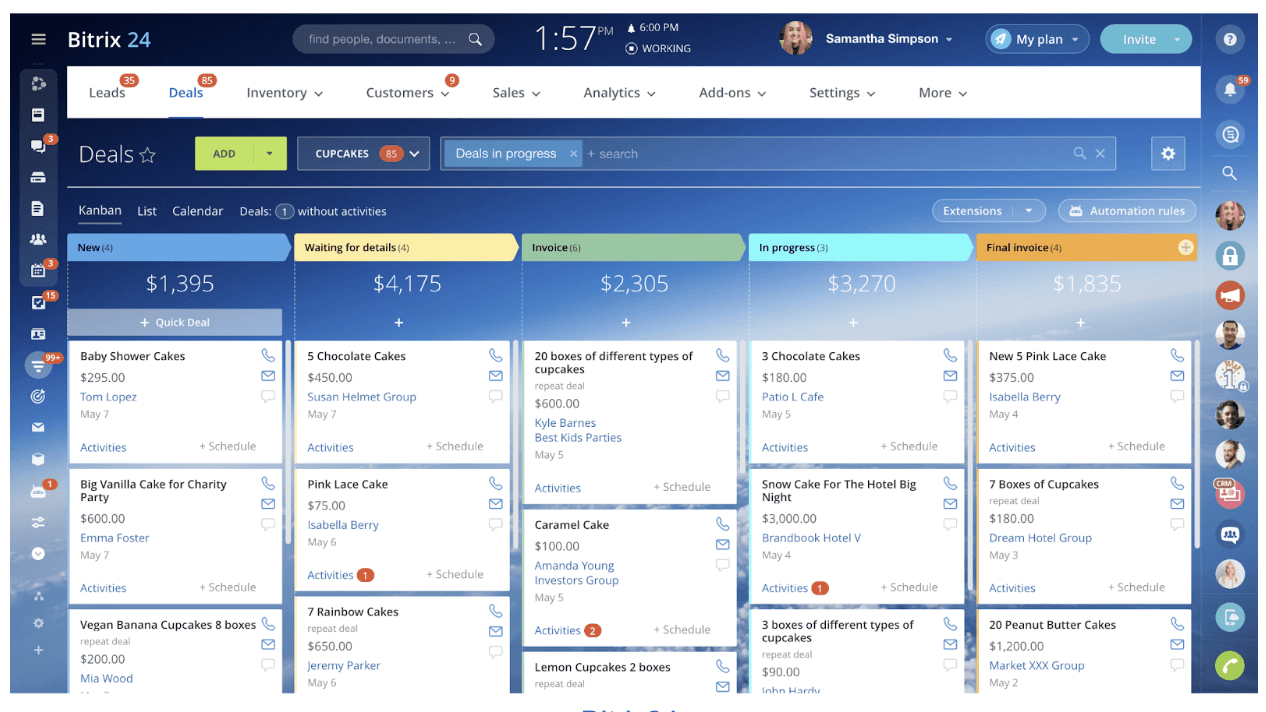
Bitrix24 is a complete business management software that combines project management, CRM, and collaboration tools into one platform. It offers task management, document sharing, time tracking, and communication tools like video conferencing and group chats.
Bitrix24 is particularly beneficial for small businesses looking for an integrated solution that fosters teamwork and improves productivity.
Top Features
An internal social network for collaboration
Instant feedback and idea-sharing capabilities
Custom document approval workflows
Pros:
Extensive free plan with unlimited users
Highly customizable CRM and project management functionalities.
Integrates with popular tools like Google Workspace, Microsoft 365, and Dropbox, allowing for easy adoption alongside existing platforms.
Cons:
The learning curve for new users can be steep
Some users report that customer support could be improved
Limited native integrations for more advanced users
Pricing
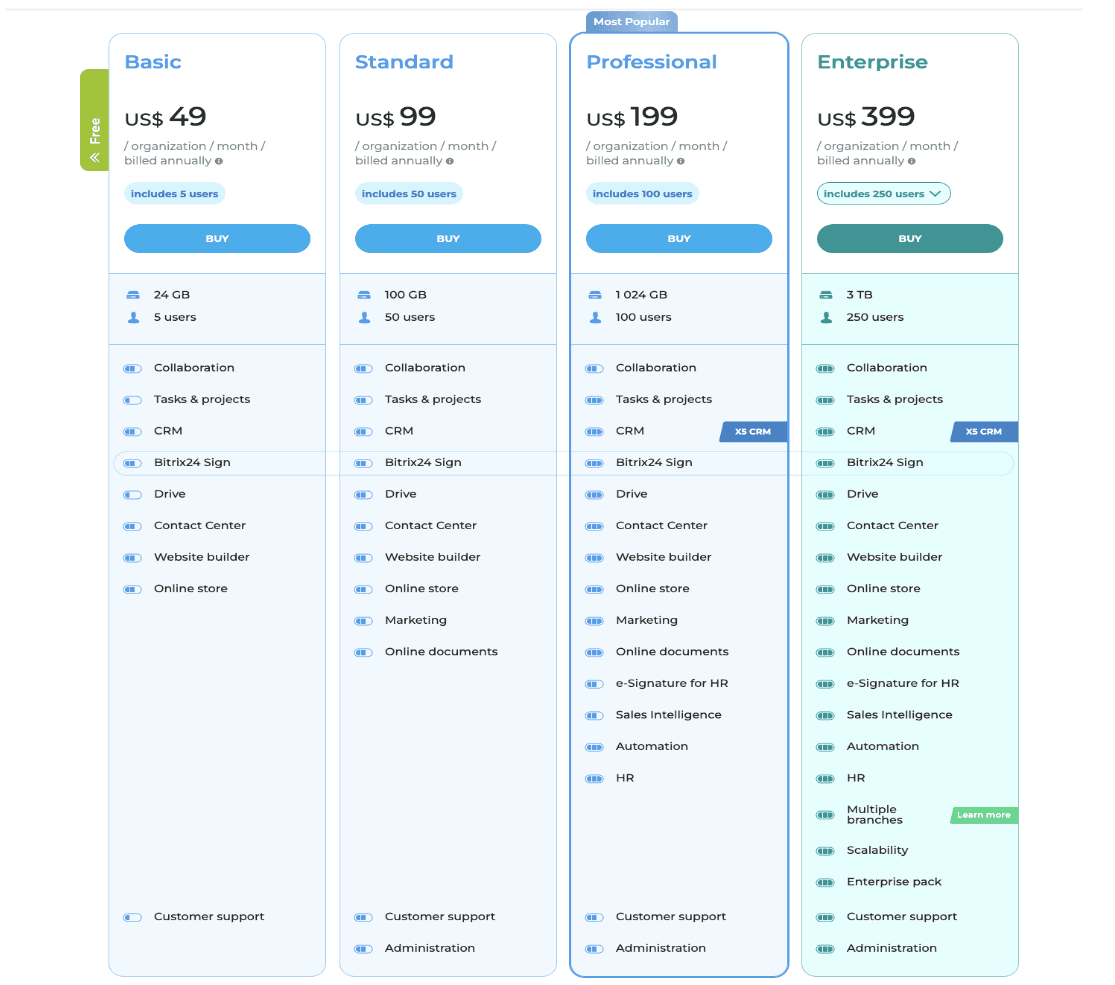
Conclusion
Implementing the right small business management software can give your business a significant edge by automating routine tasks and allowing you to focus on growth and strategic priorities. From accounting and project management to CRM, there’s a solution for every business need.
For businesses mainly focused on enhancing customer service through a self-service approach, Frequentli.ai is an ideal addition. It helps companies to create user-friendly, AI-driven knowledge bases, allowing customers to find answers independently and reducing response times.
With Frequentli.ai, you can support a fast customer experience while enabling your team to concentrate on complex inquiries. Explore these tools today to find the perfect fit and set your business toward smoother, more efficient operations.
