How to Write an Instruction Manual With Expert Tips!
Creating a clear, user-friendly instruction manual (a.k.a user manual) can be the difference between a frustrated customer and a brand advocate.
A well-crafted manual helps users get the most out of your product, highlights key features, and builds trust in your brand.
On the other hand, a poorly written, confusing, or incomplete manual can lead to frustration and even product returns.
In this guide, we'll explain how to write an effective instruction manual and share expert tips for ensuring your users have a smooth experience.
What is an Instruction Manual?
An instruction manual or user manual is a guide that shows users how to set up, use, or fix a product.
For example:
It might be the booklet with a new smartphone explaining how to turn it on, connect to Wi-Fi, and download apps.
It could also be the manual for assembling furniture, with step-by-step diagrams and parts lists.
Even recipe books can be seen as instruction manuals, guiding you through making a meal from scratch.
A good instruction manual breaks down complex steps into simple, easy-to-follow instructions so anyone can understand them. It answers common questions, troubleshoots issues, and helps people feel confident using the product.
What Information is Included in Instruction Manuals?
Instruction manuals usually include vital sections to help users confidently understand and use the product.
Here’s what you’ll typically find:
Introduction – A quick overview of the product and its main features.
Safety Information – Important warnings and tips to help users avoid accidents or damage to the product.
Parts List – A list or picture of all the parts included so users can make sure they have everything before they start.
Setup Instructions – Step-by-step directions for getting the product ready to use.
Operating Instructions – How to use the product, with tips for getting the best results.
Troubleshooting – Solutions for common problems users might run into.
Maintenance and Care – Tips on cleaning, storing, or servicing the product to keep it in good shape.
Having an Instruction Manual is Important
Having an instruction manual is essential because it helps people understand and use a product correctly.
Here’s why it matters:
Prevents Frustration – Clear instructions make it easy for users to get started without confusion.
Improves Safety – Manuals provide safety tips and warnings to protect users and the product.
Saves Time – A well-organized manual answers common questions, so users don’t waste time guessing or searching for help.
Reduces Mistakes – Step-by-step guides help prevent errors, making sure everything is done right the first time.
Builds Trust – A good manual shows the company cares about the user’s experience, which builds trust and loyalty.
Boosts Product Value – With a manual, users can fully enjoy and explore all the product’s features, getting the most out of their purchase.
Also read: Chatbot vs. Knowledge Base: What is best for Customer Support?
7 Easy Steps to Write an Instruction Manual
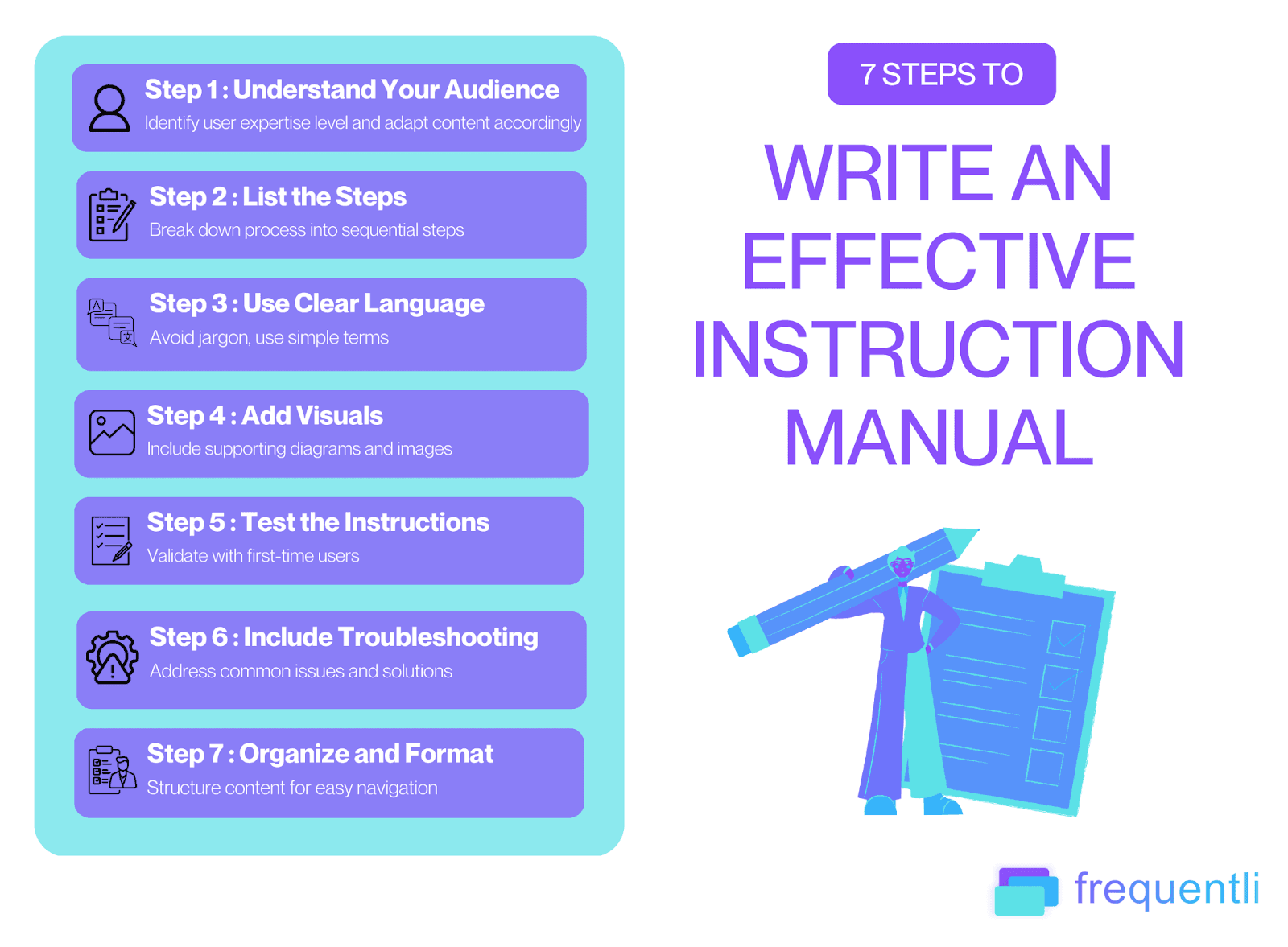
Easy Steps to Write an Instruction Manual
Writing a clear and user-friendly instruction manual can be surprisingly easy if you follow a few simple steps.
Here’s a quick guide to writing a helpful instruction manual that users will appreciate.
Step 1. Understand Your Audience
Think about who will be using the manual.
Are they beginners or experienced users?
For example, a manual for assembling a toy will be very different from a manual for using complex software.
Step 2. List the Steps
Break down the process into clear, simple steps. Write them in the order they should happen.
For example, “Step 1: Insert batteries into the back compartment.”
Step 3. Use Clear Language
Avoid jargon or technical terms, and keep your instructions simple.
Instead of “utilize,” say “use.” Clear language helps everyone understand without needing extra help.
Step 4. Add Visuals
Include diagrams, pictures, or even screenshots to go along with each step.
For example, an arrow pointing to where batteries go is helpful for visual learners.
Step 5. Test the Instructions
Try following the manual as if you’re a first-time user.
Better yet, have someone else test it to make sure it’s easy to understand and that nothing is missing.
Step 6. Include Troubleshooting Tips
Add a section for common issues and solutions.
For example, if a device doesn’t turn on, you might suggest, “Check if the batteries are inserted correctly.”
Step 7. Organize and Format
Use headings, bullet points, and numbered lists to make it easy to find information quickly.
For example, use a bold heading for “Safety Tips” and a numbered list for “Setup Steps.”
Bonus Tips:
Here are some extra tips to make your instruction manual even better:
Use a Friendly Tone: Write as if you’re talking to a friend. It makes the manual feel more welcoming and less intimidating.
Highlight Warnings or Important Info: Use symbols or bold text to make safety warnings or key information stand out. For example, “⚠️ WARNING: Keep away from water.”
Create a Table of Contents: For longer manuals, add a table of contents at the start so users can easily find the section they need.
Keep Sentences Short: Shorter sentences are easier to read and understand.
Consistent Formatting: For similar headings or steps, use one font style, color, and size. Consistency makes it easier to follow along.
Include Contact Information: Let users know how to reach support if they have questions or need more help.
Also check out Help Desk vs. Knowledge Base: Comparing Key Differences
How to Create Instruction Manuals Faster
One of the easiest ways to speed up the process of creating instruction manuals is by setting up a knowledge base on your website.
A knowledge base allows you to build and store manuals, guides, and FAQs directly online so users can find the information they need whenever needed.
Plus, you can easily update the content as new questions arise, keeping the information fresh and relevant.
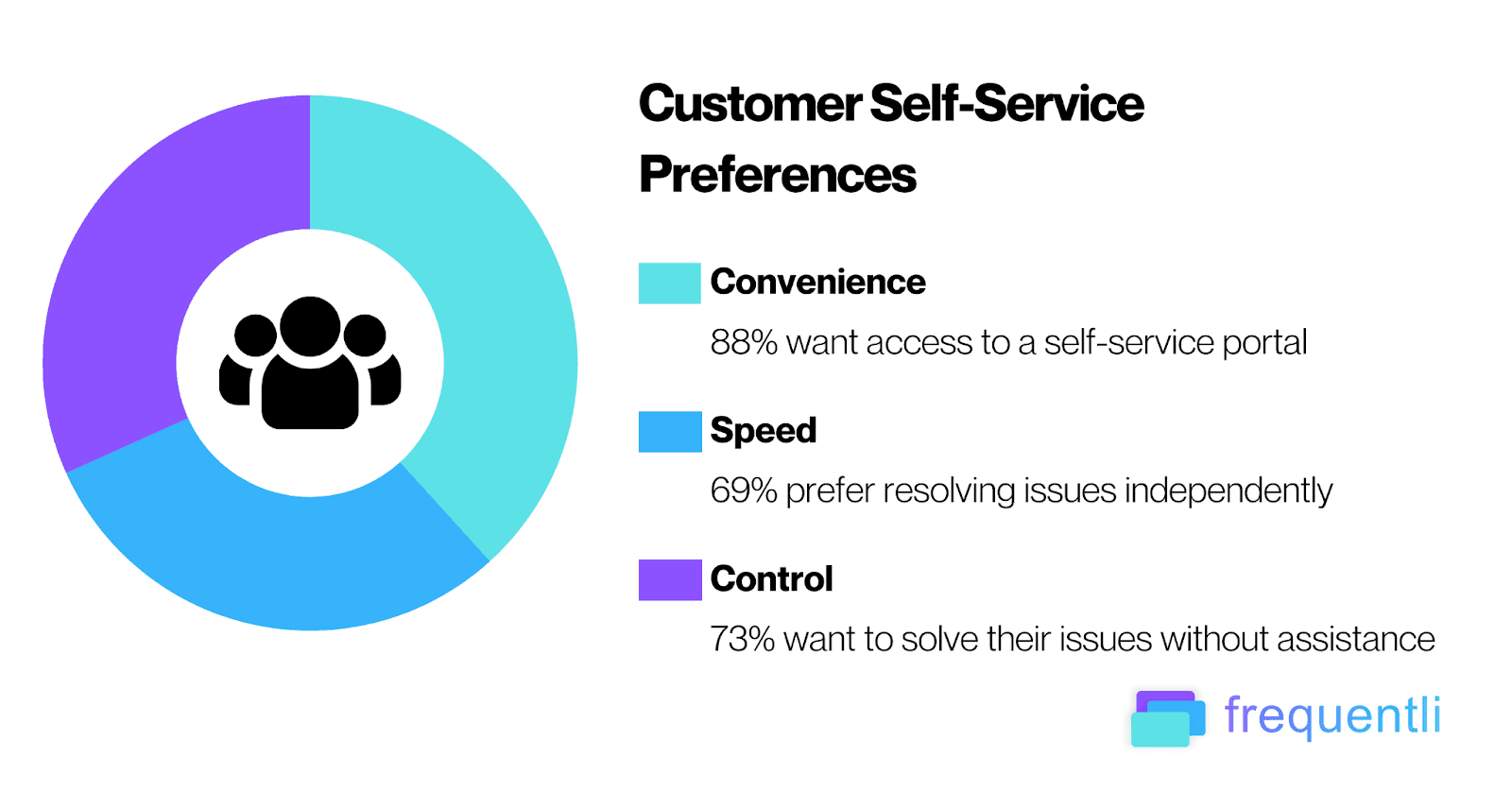
Customer Self-Service Preference
Customers want quick answers, and a well-designed knowledge base is perfect for delivering just that. With 70% expecting self-service on company websites, using a knowledge base for user manuals makes it easy for customers to find what they need in one place.
What You Can Add to a Knowledge Base
Troubleshooting Info and FAQ
Troubleshooting guides provide quick fixes for common issues—like what to do if a device doesn’t turn on or how to resolve minor errors. FAQs answer frequently asked questions about setup, usage tips, or warranty details.
Read: 5 Reasons Why Traditional FAQs Won't Work in 2024
Glossary of Terms
If your product includes technical or specialized language, adding a glossary makes it easier for users to understand.
For instance, if you mention “auto-calibration” or “standby mode,” a glossary entry can help users grasp these concepts quickly.
Policies and Terms of Use
The policies and terms of use section clarify important details about warranties, return policies, and care instructions. It also provides guidelines on proper product use to ensure safe and responsible handling.
Discover how a knowledge base can transform your customer support!
Visit Frequentli.ai to see how easy it is to create a streamlined, self-service resource that helps users find answers quickly.
Explore Frequentli.ai today and elevate your support experience!
